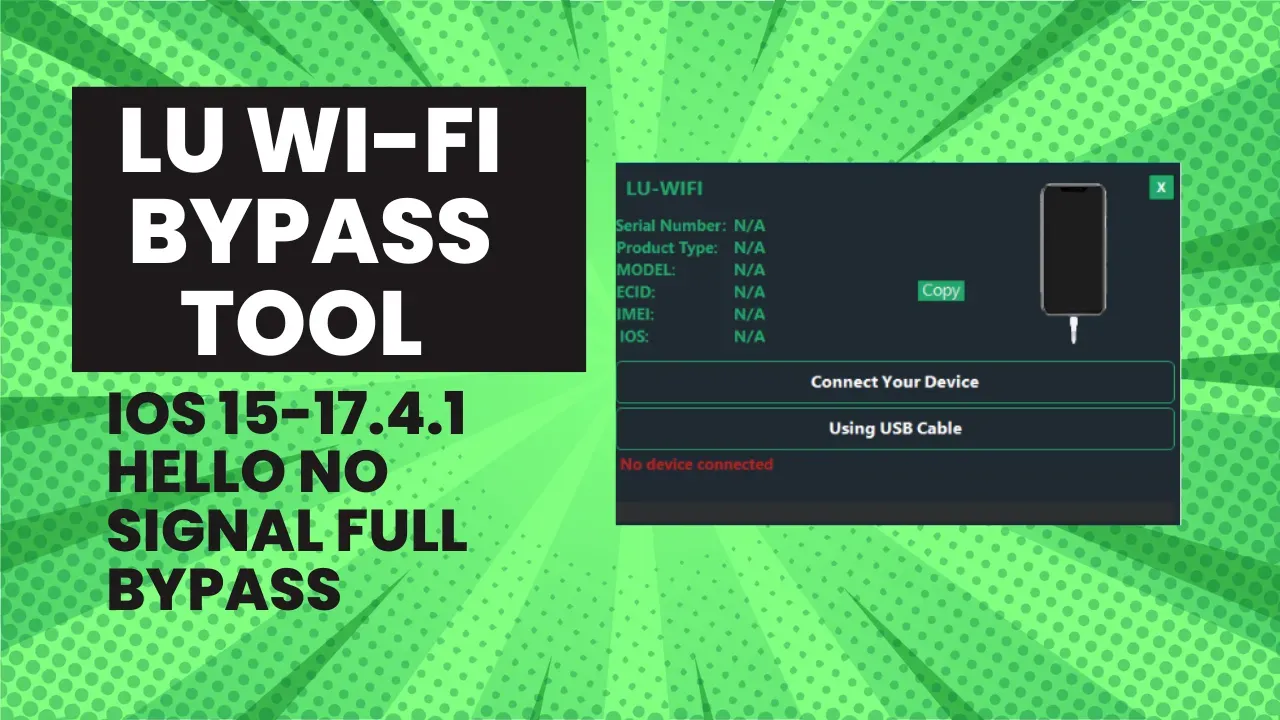
Why Use LU WI-FI Bypass?
The LU WI-FI Bypass becomes particularly useful in scenarios where traditional methods fail. For instance, if your iPhone shows "Hello No Signal" despite being within range of a Wi-Fi network, the LU WI-FI Bypass can offer a workaround. This method essentially allows users to bypass the Wi-Fi setup step, enabling them to proceed with the iPhone's activation and configuration process even if they cannot establish an immediate connection to a Wi-Fi network.
Steps to Implement LU WI-FI Bypass
- Prepare Your iPhone: Ensure it is either new or reset to factory settings.
- Download the Tool: Get the LU WI-FI Bypass tool compatible with your iOS version.
- Connect Your iPhone: Use a USB cable to connect your iPhone to your computer.
- Launch the Tool: Open the LU WI-FI Bypass tool on your computer.
- Follow Instructions: Put your iPhone in DFU mode and follow the tool's steps to bypass the Wi-Fi setup screen.
- Complete Setup: Finish the iPhone setup using available options.
LU WI-FI Bypass Installation Instructions
- Download: Obtain the LU WI-FI Bypass tool for your iOS version from a official website or link given below.
- Install: Run the installer and follow the on-screen instructions.
- Prepare iPhone: Ensure it’s new or reset to factory settings.
- Connect: Plug your iPhone into your computer with a USB cable.
- Launch: Open the LU WI-FI Bypass tool.
- DFU Mode: Put your iPhone in DFU mode (specific steps vary by model).
- Bypass: Follow the tool’s prompts to bypass the Wi-Fi setup.
- Complete: Finish the setup process and restart your iPhone if needed.
Conclusion
The LU WI-FI Bypass method for iOS 15-17.4.1 provides a valuable solution for users struggling with the "Hello No Signal" issue. By allowing users to bypass the Wi-Fi activation screen, this technique facilitates a smoother setup process and offers greater flexibility in managing network-related challenges. As always, it's important to use trusted tools and follow instructions carefully to ensure a successful implementation. For those encountering persistent issues, consulting with professional support may also be advisable.

.jpg)


![Carlcare IMEI Write Tool v7.20250106 FREE – Best IMEI Repair Tool for TECNO, itel, Infinix [2025 Update]](https://blogger.googleusercontent.com/img/b/R29vZ2xl/AVvXsEiImufsscgQURpXNzlpieSnolPHHn0Lgz8-UlI9vi_zg9CSm0U0a4vWFXx6VQX_ZdtgnuGkNFvtAKg7JW4q_YVgFREWyj1h_GvFIcM9I5fOlMjuu_4xdMzoZM2sTXJKo0yl0cY47SWdYi89mJsJMWN1VfQl3k4no0dmcCL0mbj7eNygQFCHqHQACrF3TkI/w72-h72-p-k-no-nu/Transsion-Carlcare-IMEI-Write-Tool-V7-2025-20250311002345-1024x539.webp)

.webp)
.webp)
.webp)
0 Comments