The Redmi 6 Pro is a popular budget smartphone known for its impressive features. However, one common issue that many users face is an invalid or null IMEI (International Mobile Equipment Identity) number, which can disrupt network services like calls, texts, and mobile data. Fortunately, tools like UMT (Ultimate Multi Tool) 2024 have simplified the process of repairing IMEI issues. This article will guide you through the key features of UMT 2024 and how to use it to repair the IMEI on your Redmi 6 Pro.
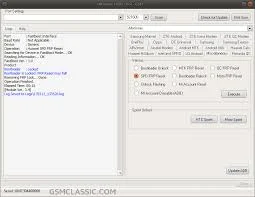
Key Features of UMT 2024
- Easy IMEI Repair: UMT 2024 provides a straightforward solution for IMEI repair, which doesn’t require advanced technical knowledge. Its user-friendly interface makes it accessible to both professionals and beginners.
- Support for Multiple Devices: This tool supports a wide range of smartphones, including Xiaomi devices like the Redmi 6 Pro. It works with multiple brands and models, making it versatile.
- Flash and Unlocking Features: Besides IMEI repair, UMT 2024 offers additional functionalities like flashing firmware and unlocking network settings. This makes it an all-in-one tool for mobile service technicians.
- Secure Operation: UMT 2024 ensures that the device’s security is maintained during the process. The software is designed to prevent damage or data loss, provided the user follows instructions correctly.
How to Use UMT 2024 for IMEI Repair on Redmi 6 Pro
Step-by-Step Guide:
- Install Drivers: Make sure the necessary drivers for your Redmi 6 Pro are installed on your PC. UMT 2024 comes with pre-installed drivers for various models, but you can download them separately if needed.
- Open UMT 2024: Launch the UMT 2024 tool on your PC. Connect your Redmi 6 Pro via a USB cable and select the device model in the software.
- Enable Diagnostic Mode: On your phone, enable USB debugging from the Developer Options. Dial ##13491## to enter diagnostic mode, which is necessary for the tool to communicate with the phone properly.
- Select IMEI Repair Option: In UMT 2024, navigate to the "IMEI Repair" section. Enter the correct IMEI numbers for both SIM slots. You can usually find the original IMEI on the phone’s box or by dialing *#06#.
- Execute Repair: Once the IMEI numbers are entered, press the "Repair" button. The software will begin the repair process, which usually takes a few minutes. Make sure not to disconnect the phone during this process.
- Reboot the Device: After the repair is complete, reboot your Redmi 6 Pro. Dial *#06# again to confirm the IMEI has been successfully restored.
Conclusion
Repairing the IMEI on a Redmi 6 Pro using UMT 2024 is a straightforward process that can be completed in just a few steps. With its user-friendly interface and reliable performance, UMT 2024 is a highly recommended tool for mobile service technicians or users who need to fix IMEI issues on their smartphones. As always, it's crucial to handle IMEI numbers responsibly, as improper use can lead to legal complications.
Download Link: Click here
Whatsapp Link: Click Here
Telegram Link: Click Here
Facebook Link: Click Here
Created By: MS

.jpg)


![Carlcare IMEI Write Tool v7.20250106 FREE – Best IMEI Repair Tool for TECNO, itel, Infinix [2025 Update]](https://blogger.googleusercontent.com/img/b/R29vZ2xl/AVvXsEiImufsscgQURpXNzlpieSnolPHHn0Lgz8-UlI9vi_zg9CSm0U0a4vWFXx6VQX_ZdtgnuGkNFvtAKg7JW4q_YVgFREWyj1h_GvFIcM9I5fOlMjuu_4xdMzoZM2sTXJKo0yl0cY47SWdYi89mJsJMWN1VfQl3k4no0dmcCL0mbj7eNygQFCHqHQACrF3TkI/w72-h72-p-k-no-nu/Transsion-Carlcare-IMEI-Write-Tool-V7-2025-20250311002345-1024x539.webp)



.webp)
0 Comments