Welcome to GSM Software Hub. Factory Reset Protection (FRP), a security feature designed to prevent unauthorized access to the device after a factory reset. While FRP is essential for protecting user data, it can become a hurdle if the user forgets their Google account credentials or buys a second-hand phone locked with FRP.
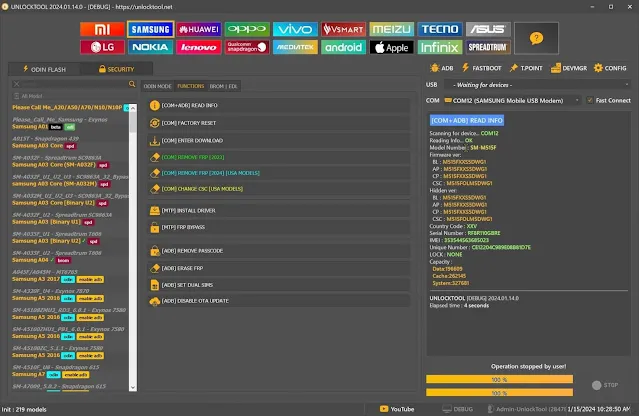.webp)
What is FRP (Factory Reset Protection)?
Factory Reset Protection (FRP) is a security feature introduced by Google for Android devices running Android 5.1 Lollipop and higher. When a device is factory reset without first removing the Google account associated with it, the FRP lock is triggered. This means that after a reset, the device will prompt for the Google account credentials previously used on the device. This feature prevents unauthorized users from gaining access to the device and its data.
Understanding the Samsung M51 (515F-U5) FRP Bypass by #0#
For the Samsung Galaxy M51 (515F-U5), one effective method to bypass the FRP lock involves using a secret diagnostic code, *#0*#. This code opens the device's testing and diagnostic mode, which allows access to certain settings and functions that are otherwise restricted. The method has gained popularity because it does not require a computer or any specialized software—just the device itself.
Step-by-Step Guide to Remove FRP on Samsung M51 (515F-U5) Using #0#
- Power On the Device: Turn on your Samsung M51 and connect it to a stable Wi-Fi network. Make sure the device is fully charged or has at least 50% battery life to avoid any interruptions during the process.
- Reach the FRP Lock Screen: After turning on the device, you will see the FRP lock screen asking for the Google account credentials. If you don’t know the credentials, you will need to bypass this screen using the following steps.
- Access the Emergency Call Dialer: Tap on the “Emergency Call” option available on the screen. This will open the emergency dialer.
- Enter the Code #0#: In the emergency dialer, type the code
*#0*#. This code will open the device’s diagnostic menu, which is usually used for testing different functions of the phone, such as display, speaker, vibration, etc. - Wait for the Diagnostic Menu to Open: Once you enter the code, the diagnostic menu should appear. If it doesn't open immediately, retry entering the code or ensure that your device's software version is compatible with this method.
- Use the Diagnostic Menu to Access Settings: In the diagnostic menu, you need to access specific settings to help bypass the FRP. This may vary slightly depending on the firmware version, but generally, you should look for an option that allows you to access device settings or reset the phone.
- Trigger the Accessibility Menu: Depending on your firmware, you may need to use the accessibility settings to launch a browser or another app that allows access to the device’s settings. Here, you may be required to follow additional steps, such as setting up a new PIN, pattern, or password.
- Install FRP Bypass APK (if needed): Sometimes, you might need to install an FRP bypass APK. You can download the APK to a USB drive and connect it to the device using an OTG cable, or use a microSD card if supported.
- Complete the Setup and Restart the Device: After successfully accessing the settings and setting up a new account or bypass method, complete the setup process and restart the device. The FRP lock should now be removed, allowing full access to the phone.
Precautions and Considerations
- Software Version Matters: The effectiveness of this method may vary depending on the firmware version of the Samsung M51 (515F-U5). Some software updates may block this method, so it is always a good idea to check the software version before attempting.
- Backup Important Data: If possible, back up any important data before proceeding with the FRP bypass process. While the method described above typically does not result in data loss, it is always better to be safe than sorry.
- Use Authorized Tools: If the
*#0*#method does not work, consider using authorized Samsung FRP tools or services provided by professionals. Unauthorized methods could potentially harm your device or compromise its security. - Legal Considerations: Always ensure that you are the rightful owner of the device or have obtained the necessary permissions to perform an FRP bypass. Unauthorized access to someone else’s device is illegal and can have serious consequences.
Benefits of Using the #0# Method for FRP Removal
- No Need for a Computer: Unlike many other FRP bypass methods, this approach does not require a computer or additional software, making it more convenient and accessible.
- Quick and Effective: When it works, this method is relatively quick and straightforward, saving technicians and users valuable time.
- No Data Loss: This process, if done correctly, should not result in data loss, making it a safe option for those who need to bypass FRP without affecting the stored data.
Conclusion
The Samsung M51 (515F-U5) FRP removal using the #0# method provides a simple and effective way to regain access to your device if you're locked out due to FRP. However, it is crucial to follow the steps carefully and be aware of the potential risks involved. If this method does not work for your specific device or software version, consider consulting a professional technician or using other authorized tools to remove the FRP lock. Remember, maintaining the security and privacy of your device should always be a priority.
Download Info
Download Link: click here
Tool Link: click here
Created By: MS

.jpg)
![Carlcare IMEI Write Tool v7.20250106 FREE – Best IMEI Repair Tool for TECNO, itel, Infinix [2025 Update]](https://blogger.googleusercontent.com/img/b/R29vZ2xl/AVvXsEiImufsscgQURpXNzlpieSnolPHHn0Lgz8-UlI9vi_zg9CSm0U0a4vWFXx6VQX_ZdtgnuGkNFvtAKg7JW4q_YVgFREWyj1h_GvFIcM9I5fOlMjuu_4xdMzoZM2sTXJKo0yl0cY47SWdYi89mJsJMWN1VfQl3k4no0dmcCL0mbj7eNygQFCHqHQACrF3TkI/w72-h72-p-k-no-nu/Transsion-Carlcare-IMEI-Write-Tool-V7-2025-20250311002345-1024x539.webp)






0 Comments