SPD Flash Tool is a powerful utility developed for flashing firmware onto Spreadtrum (SPD) chipset devices. These devices often include smartphones, tablets, and feature phones. With the latest update, SPD Flash Tool R27.24.1301, users can enjoy an enhanced, more stable experience for flashing ROMs, fixing software issues, and unbricking devices. Let’s dive into the key features, usage process, and overall benefits of this latest version.
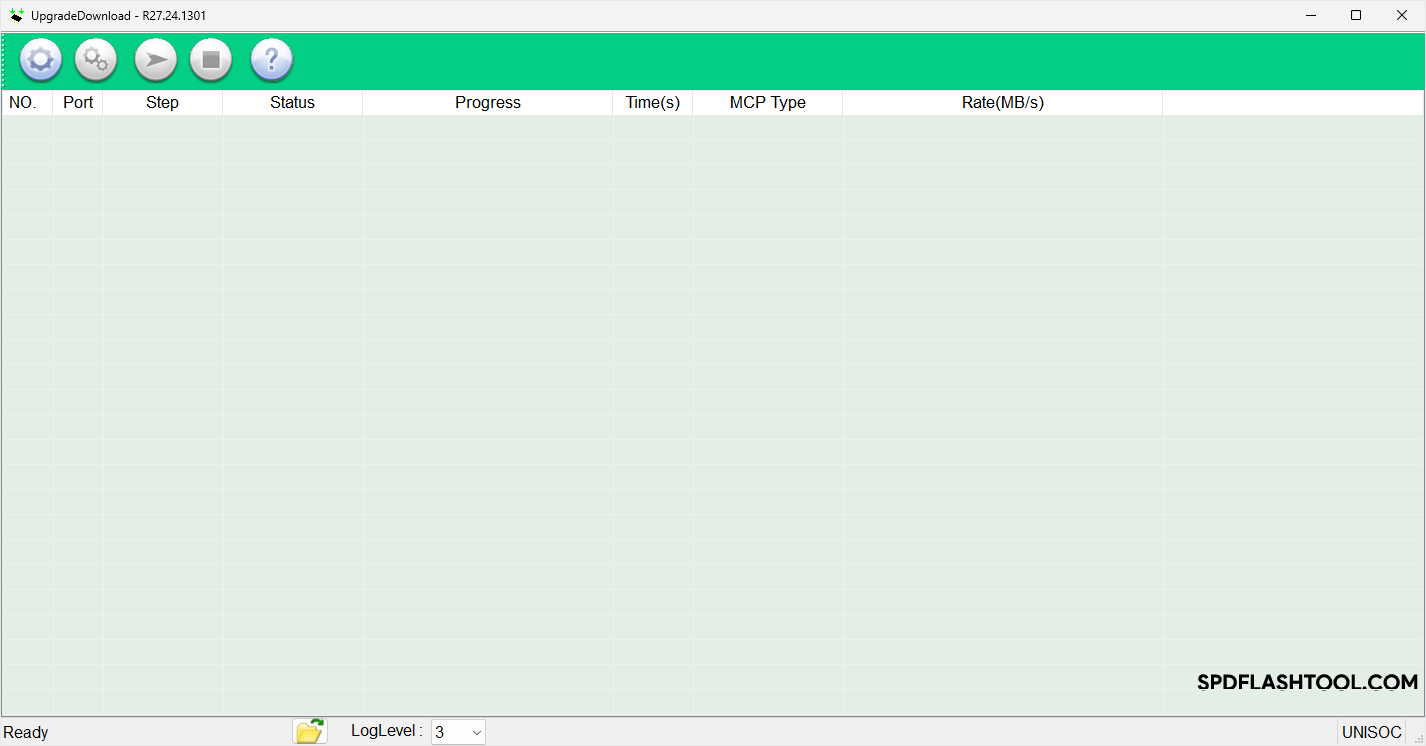
Key Features of SPD Flash Tool R27.24.1301
- Free to Use: The latest version of SPD Flash Tool is free and easily accessible, making it an ideal tool for developers, technicians, and everyday users who need to repair or flash firmware on SPD-powered devices.
- Compatibility: It supports a wide range of Spreadtrum chipsets, ensuring that users can flash most SPD-based smartphones, tablets, and feature phones.
- User-friendly Interface: The updated interface is designed to be more intuitive, providing an easy-to-understand layout for both novices and professionals.
- Firmware Flashing: The primary feature of SPD Flash Tool is its ability to flash stock ROMs, custom ROMs, and firmware files onto SPD devices. This process can fix bricked devices or resolve software-related issues like boot loops and crashes.
- Backup & Restore: It allows users to create backups of existing firmware and data before flashing, providing an extra layer of security during the flashing process.
- Read/Write Features: It can read or write device partitions, which is useful for technicians looking to modify system files or change other software settings.
- Speed Optimization: This version boasts improved flashing speeds and higher stability, reducing the chances of errors during the process.
How to Use SPD Flash Tool R27.24.1301
- Download the Tool: Begin by downloading SPD Flash Tool R27.24.1301 from a reliable source and extract the files to a folder on your computer.
- Install Necessary Drivers: Install SPD USB drivers that are compatible with your device to ensure a stable connection between the device and the computer.
- Select the Firmware: Open the tool and click the ‘Load Packet’ option to browse and select the appropriate firmware file for your SPD device. Make sure the firmware matches your device model to avoid issues.
- Connect Your Device: Power off the SPD device and connect it to your computer via a USB cable. The tool should recognize the device automatically if the drivers are installed properly.
- Start Flashing: Once connected, click the ‘Start Downloading’ button to initiate the flashing process. The tool will begin writing the firmware to your device, which could take several minutes.
- Wait for Completion: Once the flashing process is complete, the tool will show a success message. Disconnect your device, and it should boot up with the new firmware.
Conclusion
SPD Flash Tool R27.24.1301 is an essential tool for anyone working with SPD-powered devices. Whether you're dealing with a bricked phone or simply want to update the firmware, this tool offers an effective and user-friendly solution. With the latest updates improving speed, stability, and compatibility, it remains one of the top choices for Spreadtrum device flashing. The free access to this powerful tool only adds to its appeal, making it a must-have for both casual users and professionals alike.
Download Link: Click here
Whatsapp Link: Click Here
Telegram Link: Click Here
Facebook Link: Click Here
Created By: MS

.jpg)

![Carlcare IMEI Write Tool v7.20250106 FREE – Best IMEI Repair Tool for TECNO, itel, Infinix [2025 Update]](https://blogger.googleusercontent.com/img/b/R29vZ2xl/AVvXsEiImufsscgQURpXNzlpieSnolPHHn0Lgz8-UlI9vi_zg9CSm0U0a4vWFXx6VQX_ZdtgnuGkNFvtAKg7JW4q_YVgFREWyj1h_GvFIcM9I5fOlMjuu_4xdMzoZM2sTXJKo0yl0cY47SWdYi89mJsJMWN1VfQl3k4no0dmcCL0mbj7eNygQFCHqHQACrF3TkI/w72-h72-p-k-no-nu/Transsion-Carlcare-IMEI-Write-Tool-V7-2025-20250311002345-1024x539.webp)





0 Comments