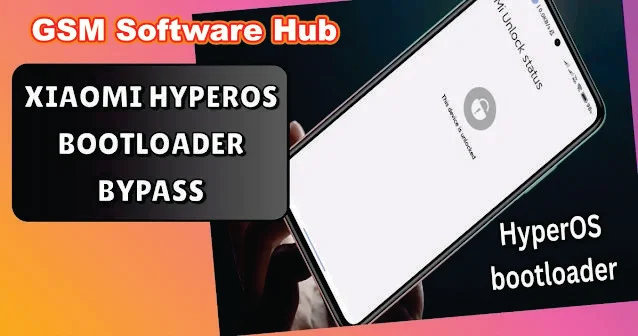
Key Features
- Secure and Verified Bypass: This method has been verified and tested on various Xiaomi devices running HyperOS. It ensures that the process is secure and minimizes the risk of bricking your phone or losing important data.
- No Data Loss: Unlike many bootloader bypass methods that require a factory reset, this approach ensures that your personal data, such as photos, apps, and settings, remain intact throughout the procedure.
- Universal Compatibility: The bypass method works across a wide range of Xiaomi devices running HyperOS, including the latest flagship models and mid-range devices. This flexibility makes it an ideal choice for users who own different Xiaomi models.
- Fast and Efficient: The entire process can be completed in a matter of minutes, making it one of the quickest ways to bypass the HyperOS bootloader. The efficiency of this method reduces downtime, allowing you to get back to using your device with minimal disruption.
- Root Access and Custom ROMs: Once the bootloader is bypassed, you gain the freedom to root your device or install custom ROMs, which provide advanced customization options, improved performance, and access to third-party apps that may not be available on the official app store.
- Firmware Updates: The method is designed to ensure that you can still receive OTA (Over-the-Air) updates for your device after bypassing the bootloader. This is a significant advantage, as many other methods typically prevent users from updating their firmware.
| Column 1 | Column 2 |
|---|---|
| Tool Name | Xiaomi HyperOS |
| Version | V1.0 (Latest Version) |
| Tool Size | 5.6 KB |
| Password | Free |
| File Hosting By | GSM Software Hub |
| Uploaded By | MS |
How to Use the Xiaomi HyperOS BootLoader Bypass (Verified Method)
- Backup Your Data: Although this method doesn’t lead to data loss, it’s always wise to back up your essential files and information before making system-level changes. You can use Xiaomi’s built-in backup feature or third-party apps.
- Download the Required Tools: You’ll need specific tools for this process. These include the Xiaomi HyperOS BootLoader Bypass tool (downloadable from the official website) and Xiaomi’s ADB and Fastboot drivers. Ensure both are correctly installed on your PC.
- Enable Developer Options and USB Debugging: On your Xiaomi device, navigate to Settings > About Phone > tap on “MIUI Version” multiple times to enable Developer Options. Once enabled, go to Settings > Developer Options and turn on USB Debugging and OEM Unlocking.
- Connect Your Device: Connect your Xiaomi phone to your computer using a USB cable. Ensure that the connection is stable, as interruptions may lead to issues.
- Enter Fastboot Mode: To enter Fastboot mode, turn off your device and press and hold the Volume Down + Power button simultaneously. Once in Fastboot mode, your device will be ready for the next steps.
- Execute the Bypass Tool: Open the Xiaomi HyperOS BootLoader Bypass tool on your computer. The interface is user-friendly, guiding you through the process with on-screen prompts. Follow the instructions to initiate the bypass.
- Complete the Process: Once the tool has completed its job, you’ll receive a confirmation message. At this point, your device’s bootloader is successfully bypassed.
- Reboot Your Device: After the process is done, reboot your device to exit Fastboot mode. Your Xiaomi device will now boot into HyperOS with the bootloader unlocked.
Conclusion
The Xiaomi HyperOS BootLoader Bypass (Verified Method) provides a reliable and safe way to unlock the potential of your Xiaomi device. With this method, you can enjoy the benefits of root access, custom ROM installations, and system-level tweaks without the hassle of data loss or security risks. As more users seek greater control over their devices, bypassing the bootloader on HyperOS becomes a valuable option for those looking to maximize their device's functionality.
Download Link
Facebook Link
Telegram Link
WhatsApp Link

.jpg)

![Carlcare IMEI Write Tool v7.20250106 FREE – Best IMEI Repair Tool for TECNO, itel, Infinix [2025 Update]](https://blogger.googleusercontent.com/img/b/R29vZ2xl/AVvXsEiImufsscgQURpXNzlpieSnolPHHn0Lgz8-UlI9vi_zg9CSm0U0a4vWFXx6VQX_ZdtgnuGkNFvtAKg7JW4q_YVgFREWyj1h_GvFIcM9I5fOlMjuu_4xdMzoZM2sTXJKo0yl0cY47SWdYi89mJsJMWN1VfQl3k4no0dmcCL0mbj7eNygQFCHqHQACrF3TkI/w72-h72-p-k-no-nu/Transsion-Carlcare-IMEI-Write-Tool-V7-2025-20250311002345-1024x539.webp)





0 Comments