Android device management, flashing, unlocking, and bypassing restrictions can be critical for technicians and enthusiasts. The Android Multi Tool v1.2.8.4 is one such comprehensive utility that empowers users with the ability to perform a wide array of tasks, from removing FRP (Factory Reset Protection) to bypassing screen locks and more. The latest update brings added functionalities and improved performance, making this tool even more versatile for managing Android devices. Additionally, this version comes with an Auth Account, providing access to advanced features without the hassle of multiple logins.
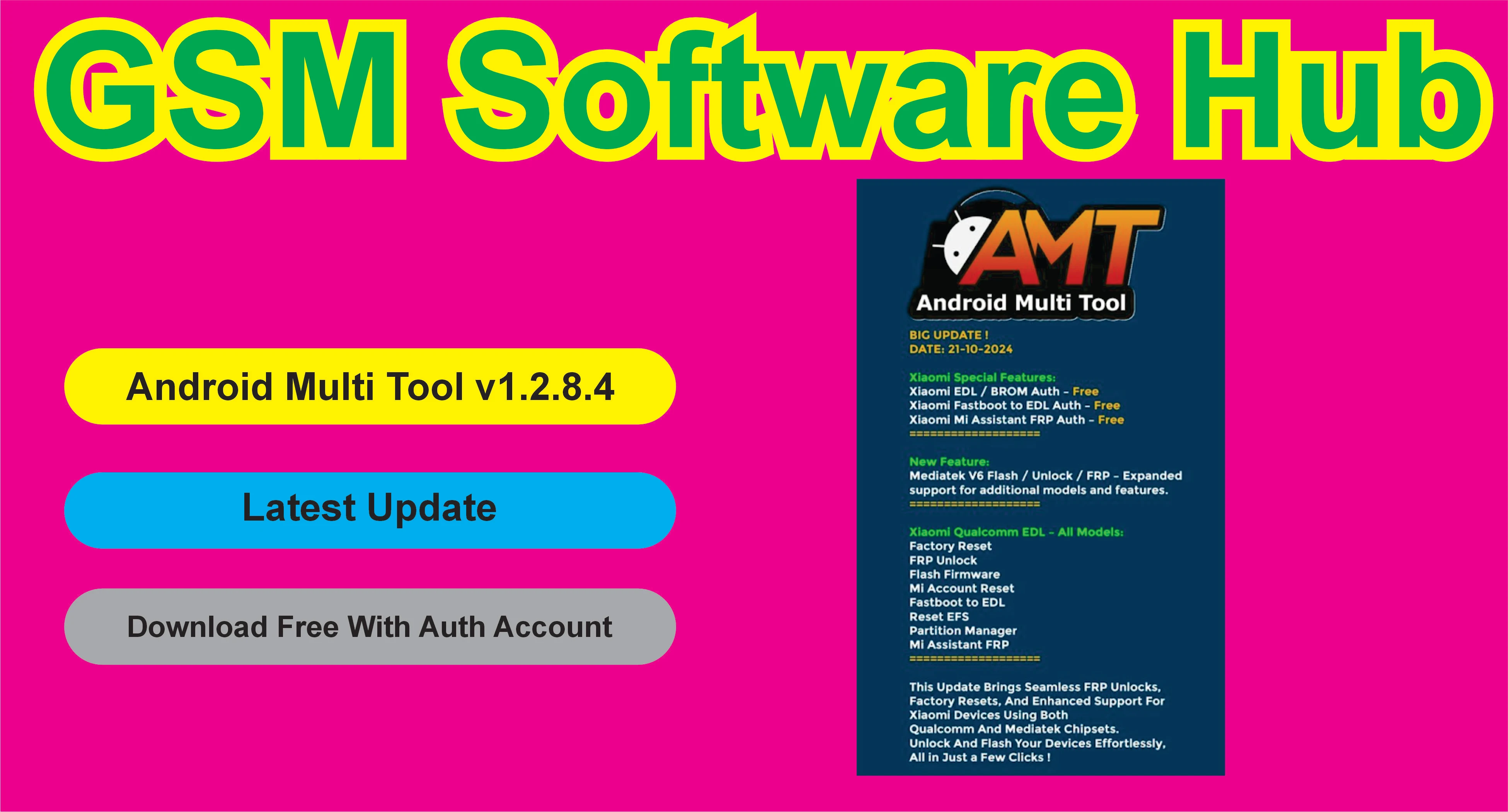
What is Android Multi Tool v1.2.8.4?
The Android Multi Tool v1.2.8.4 is a powerful software utility designed to manage and troubleshoot Android devices. It allows users to perform various functions such as unlocking pattern locks, bypassing FRP, flashing stock firmware, and wiping data or cache. The latest version is equipped with an Auth Account feature, which makes it easier to perform tasks that require authentication on certain devices, particularly those running on MediaTek (MTK) and Qualcomm chipsets.
Social Media Link
Key Features of Android Multi Tool v1.2.8.4
- FRP Bypass: Easily remove Google’s Factory Reset Protection on a wide range of Android devices. This feature is particularly helpful for users who have forgotten their Google account credentials after a factory reset.
- Pattern/PIN Lock Removal: Unlock pattern, PIN, or password-protected devices without losing important data.
- Screen Lock Removal: The tool enables users to bypass screen locks like passwords, PINs, and patterns quickly and efficiently.
- Flash Stock Firmware: If your device is stuck in a boot loop or experiencing other software-related issues, you can use the tool to flash the stock firmware and restore the device to its factory state.
- Data Wipe: Erase all user data or selectively wipe the cache partition to fix common issues without affecting your files.
- Advanced Authentication: The inclusion of an Auth Account feature in this version simplifies authentication when working with locked or encrypted devices, especially MediaTek and Qualcomm-based phones.
- Device Information: The tool allows you to easily view detailed information about the connected device, including IMEI, model number, and firmware version.
- Free to Use: Android Multi Tool v1.2.8.4 is available for free, making it accessible for both casual users and professional technicians.
How to Use Android Multi Tool v1.2.8.4
Using the Android Multi Tool v1.2.8.4 is straightforward and requires minimal technical knowledge. Follow these simple steps to start using the tool:
- Download the Tool: Begin by downloading the latest version of Android Multi Tool v1.2.8.4 from a trusted source (instructions provided below).
- Install the Tool: Once downloaded, extract the files and run the installation setup. Follow the on-screen instructions to install the tool on your Windows PC.
- Enable USB Debugging: On your Android device, go to Settings > Developer Options and enable USB Debugging. If Developer Options aren’t visible, go to About Phone and tap the Build Number seven times to unlock the Developer Options menu.
- Connect Your Device: Use a USB cable to connect your Android smartphone or tablet to your computer. Ensure that your PC recognizes the device (you may need to install the appropriate USB drivers).
- Launch Android Multi Tool: Open the Android Multi Tool v1.2.8.4 on your computer. The tool should automatically detect the connected device.
- Select the Desired Operation: From the tool’s main interface, select the operation you want to perform, such as FRP bypass, pattern unlock, data wipe, or firmware flashing.
- Authenticate with Auth Account: For advanced operations (like FRP on certain devices), you may be prompted to use the Auth Account feature, which is built into the tool. Follow the instructions provided by the tool for this step.
- Complete the Process: Once the operation is selected, follow the on-screen instructions. The process should complete within a few minutes, depending on the complexity of the task.
- Reboot the Device: After the operation is finished, reboot your device if necessary. Your Android device should now be unlocked, bypassed, or flashed according to your chosen action.
Supported Devices
The Android Multi Tool v1.2.8.4 supports a wide variety of Android smartphones and tablets from different manufacturers, including:
- Samsung: Galaxy S, A, M, and Note series.
- Xiaomi: Mi, Redmi, and Poco series.
- Huawei/Honor: P series, Mate series, Honor models.
- Oppo: A series, F series, Reno series.
- Vivo: Y series, V series, X series.
- MediaTek and Qualcomm-based Devices: Broad support for devices with these chipsets, including budget phones from brands like Infinix, Tecno, and others.
Before using the tool, ensure that your device model is compatible with the tool’s functionality.
How to Download Android Multi Tool v1.2.8.4 for Free
To download the Android Multi Tool v1.2.8.4 for free, follow these steps:
- Visit a Trusted Source: Download the tool from a reputable website, such as mobile repair forums or official developer sites, to ensure you are getting a clean and virus-free version.
- Locate the Download Link: Find the download link for the latest version of Android Multi Tool v1.2.8.4 and click to start the download. The file size is typically small and should download quickly.
- Extract the Files: Once downloaded, extract the zip file using WinRAR, 7-Zip, or any similar tool.
- Install the Tool: Open the extracted folder and run the installation file to begin setting up the tool on your Windows PC.
- Start Using the Tool: After installation, launch the tool and start using it to manage and troubleshoot your Android devices.

Conclusion
The Android Multi Tool v1.2.8.4 is a powerful and versatile solution for Android device management, offering features like FRP bypass, pattern unlock, firmware flashing, and more. The tool’s inclusion of an Auth Account enhances its capability, especially for devices that require authentication. Best of all, the tool is available for free, making it accessible to both professionals and everyday users.
SEO Keywords: Android Multi Tool v1.2.8.4, free download Android Multi Tool, FRP bypass tool, pattern unlock tool, firmware flashing tool, Android tool with Auth Account, Android unlock tool for Windows, latest Android Multi Tool version.
Download Link: Click Here
Password: free

.jpg)

![Carlcare IMEI Write Tool v7.20250106 FREE – Best IMEI Repair Tool for TECNO, itel, Infinix [2025 Update]](https://blogger.googleusercontent.com/img/b/R29vZ2xl/AVvXsEiImufsscgQURpXNzlpieSnolPHHn0Lgz8-UlI9vi_zg9CSm0U0a4vWFXx6VQX_ZdtgnuGkNFvtAKg7JW4q_YVgFREWyj1h_GvFIcM9I5fOlMjuu_4xdMzoZM2sTXJKo0yl0cY47SWdYi89mJsJMWN1VfQl3k4no0dmcCL0mbj7eNygQFCHqHQACrF3TkI/w72-h72-p-k-no-nu/Transsion-Carlcare-IMEI-Write-Tool-V7-2025-20250311002345-1024x539.webp)




.webp)
0 Comments