The APK Signer Tool is a crucial utility for Android developers and enthusiasts who need to sign APK files for deployment on Android devices. This tool ensures that APKs are properly signed with a cryptographic key, a mandatory requirement for Android apps before they can be installed. The latest version of the APK Signer Tool for Windows introduces new features and improvements to make signing APKs faster and more user-friendly, catering to both beginners and experienced developers.
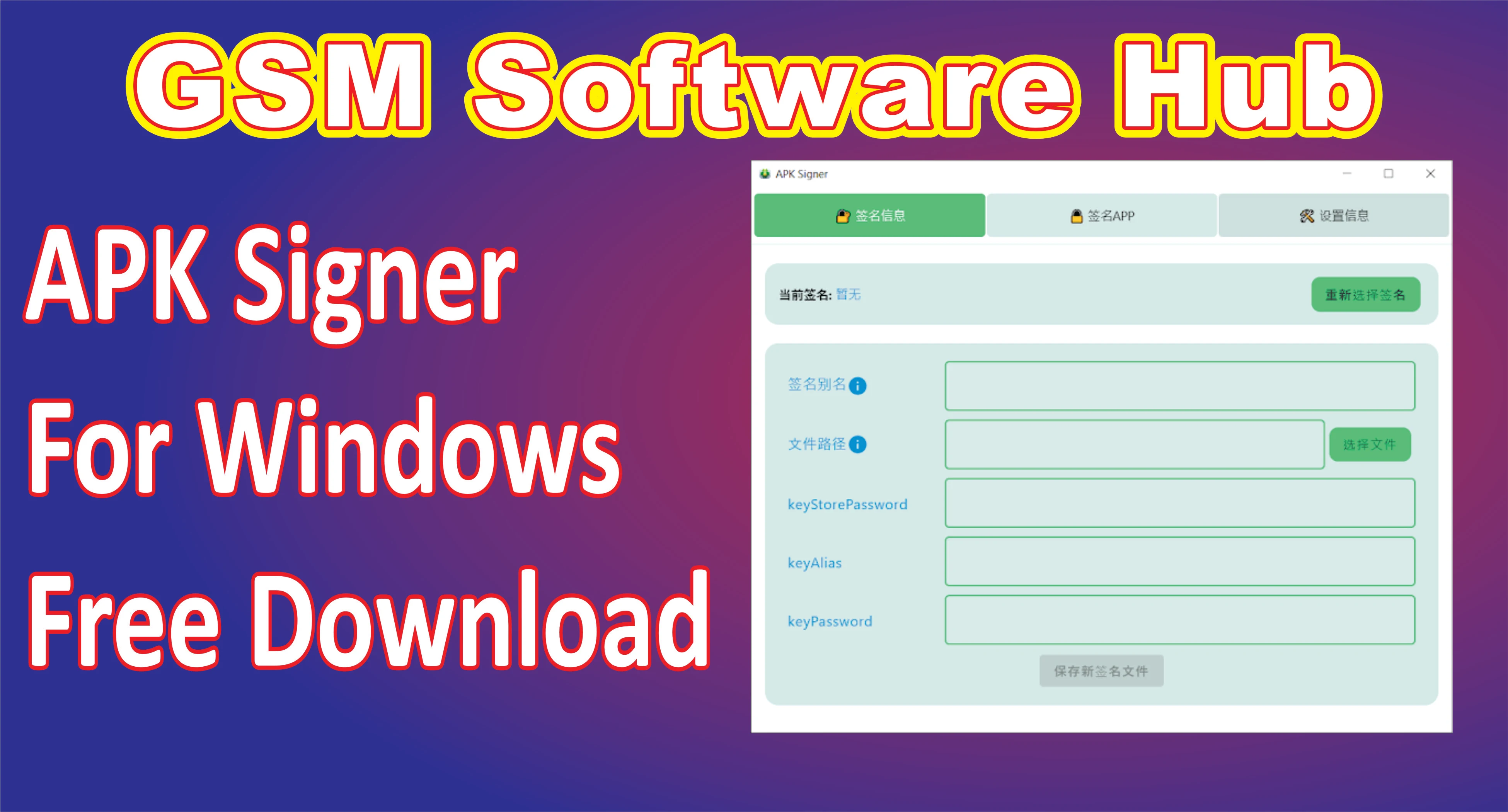
Key Features
- Enhanced User Interface: The tool now offers a more intuitive and simplified user interface. It’s easier to navigate, making the signing process smoother, even for users new to APK development.
- Support for Multiple Key Formats: The update allows users to sign APKs using a wider variety of key formats, including
.jks,.pem, and.pk8. This flexibility means developers can use different types of keystores depending on their preferences or project requirements. - Batch Signing: A standout feature of the latest version is the ability to sign multiple APK files in batch mode. This feature saves significant time for developers who work with numerous APKs at once.
- Support for V1 and V2 APK Signature Schemes: The tool supports both the V1 (Jar Signature) and V2 (Full APK Signature) schemes, ensuring compatibility across different Android versions.
- Cross-Platform Compatibility: Although this is a Windows tool, it offers cross-platform compatibility by generating APKs that can be deployed across various operating systems and devices.
- Error Logs and Debugging: The update includes more detailed error logs and debugging information, making it easier for developers to identify issues and fix them promptly.
| Info | Details |
|---|---|
| Tool Name | Apk Signer Tool |
| Version | (Latest Version) |
| Tool Size | 52.52 MB |
| Password | Free |
| File Hosting By | GSM Software Hub |
| Uploaded By | MS |
How to Use APK Signer Tool for Windows
- Download and Install: Start by downloading the latest version of the APK Signer Tool for Windows from the official website or trusted sources. Install it following the on-screen instructions.
- Prepare Your APK: Make sure the APK you wish to sign is ready. Also, ensure you have the necessary keystore file and passwords.
- Open the APK Signer Tool: Launch the tool and select the APK file you wish to sign.
- Choose Key Format: Select the appropriate key format based on your keystore. Enter the required passwords when prompted.
- Select Signature Scheme: Choose between the V1 and V2 signature schemes, or enable both if needed for compatibility with a wide range of Android devices.
- Sign the APK: Once all fields are filled out, click the “Sign APK” button. The tool will process the APK and display a success message once completed.
- Batch Sign: For batch signing, simply select multiple APKs and follow the same process. The tool will sign each one sequentially.
- Save the Signed APK: After signing, the APK will be ready for deployment. Save it to your desired location.
Conclusion
The latest APK Signer Tool for Windows is an essential asset for Android app developers, offering powerful features like batch signing, support for multiple key formats, and compatibility with both V1 and V2 signature schemes. With its improved user interface and detailed error logs, it simplifies the process of signing APKs, ensuring that they are ready for secure distribution across Android devices. Whether you're an experienced developer or just starting out, this tool is a must-have for your development toolkit.

.jpg)



.webp)
0 Comments