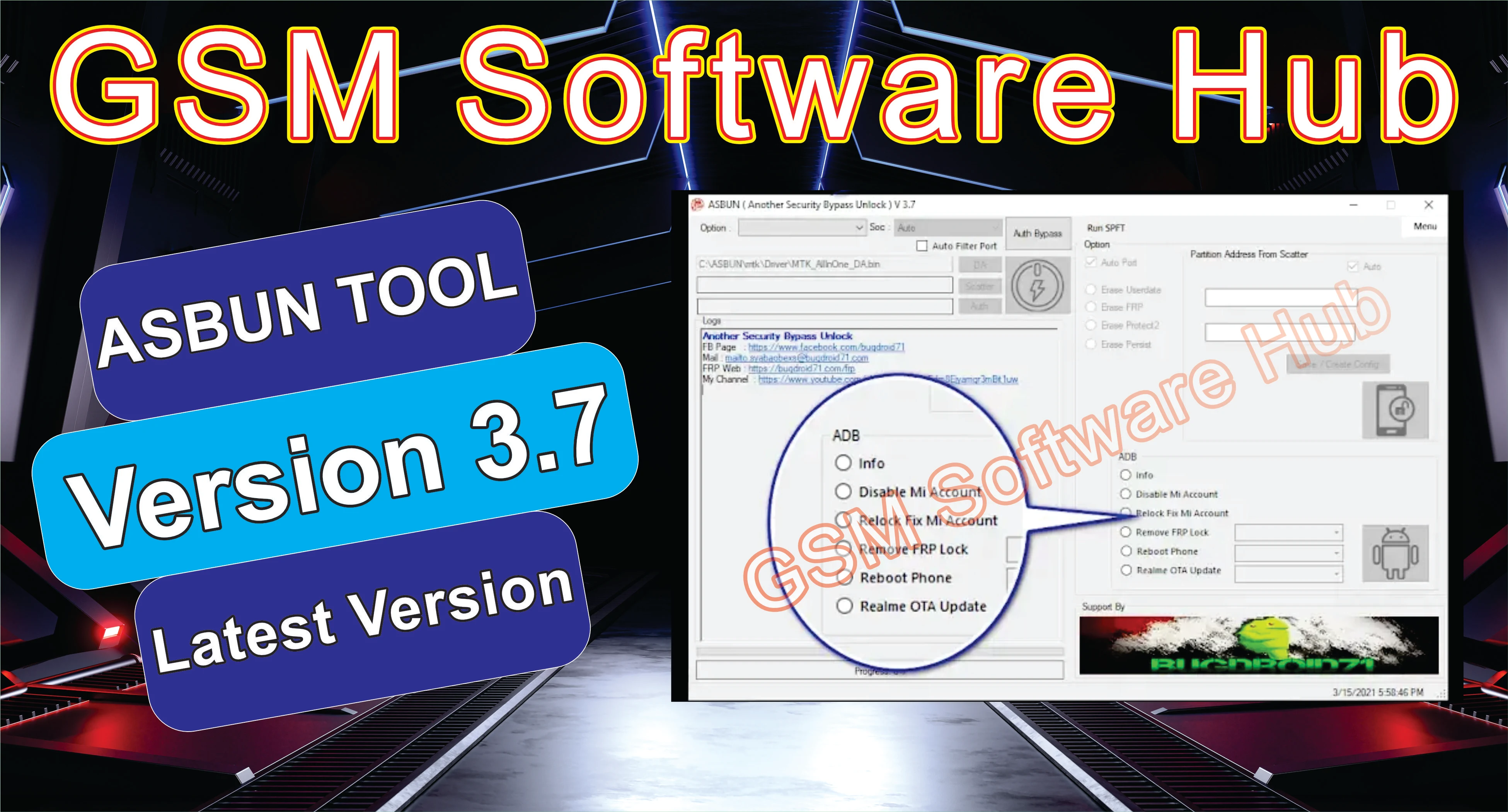
What is ASBUN Tool (Another Security Bypass Unlock)?
The ASBUN Tool V3.7 is a specialized unlocking tool designed to help users bypass security mechanisms on a wide range of mobile devices. Whether you're dealing with forgotten passwords, screen locks, or Google FRP (Factory Reset Protection) locks, this tool provides a quick and easy solution. ASBUN has gained popularity because of its compatibility with numerous devices and operating systems, making it an essential tool for technicians and users alike who need to unlock or reset their devices without professional help.
Social Media Link
Key Features of ASBUN Tool V3.7
The ASBUN Tool V3.7 offers various features that make it a valuable asset for bypassing security on mobile devices:
- FRP Bypass: This feature helps users bypass Google’s Factory Reset Protection, especially useful when the device is locked due to forgotten credentials.
- Screen Lock Removal: Quickly remove patterns, PINs, or passwords from locked devices.
- Multi-Device Compatibility: Supports a wide array of smartphones and tablets.
- Fast and Simple Interface: The tool is user-friendly, even for those with little technical experience.
- Error Fixing Functionality: Built-in mechanisms help fix common errors that might occur during the unlocking process.
- No Root Required: ASBUN V3.7 does not require root access, ensuring that your device remains safe during the unlocking process.
- Free to Use: One of the most appealing aspects is that ASBUN Tool V3.7 is available for free download, making it accessible to all users.
- Regular Updates: The tool is frequently updated to ensure compatibility with newer devices and operating systems.
Supported Devices
The ASBUN Tool V3.7 supports a wide variety of devices, ensuring that almost any Android device can be unlocked or bypassed. Here's a list of the devices it works with:
- Samsung
- Huawei
- Xiaomi
- Oppo
- Vivo
- Motorola
- LG
- Sony
- HTC
- Asus
- Google Pixel
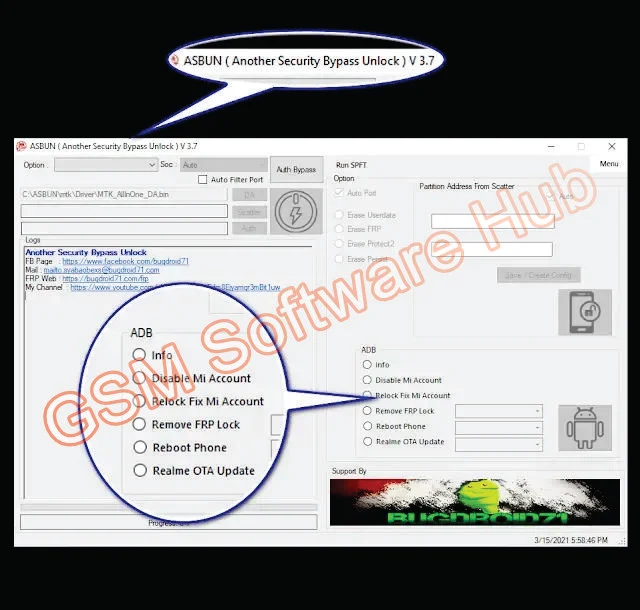.jpg)
How to Download ASBUN Tool V3.7
Downloading the ASBUN Tool V3.7 is a simple process. Follow these steps to download it:
- Visit the official website or a trusted third-party site that offers the ASBUN Tool V3.7 download.
- Navigate to the download section.
- Click the "Download" button to initiate the download process.
- Once downloaded, extract the files if they are compressed (usually in a .zip or .rar format).
- Install the tool on your PC by following the installation prompts.
Make sure your device meets the minimum system requirements for the software to work effectively.
How to Use ASBUN Tool V3.7
Using the ASBUN Tool V3.7 is straightforward, even for those unfamiliar with unlocking tools. Follow these steps:
- Connect Your Device: Use a USB cable to connect your locked device to your PC.
- Launch the ASBUN Tool: Open the installed ASBUN Tool V3.7 on your PC.
- Select the Desired Option: Choose from the menu (FRP bypass, screen lock removal, etc.) depending on your specific need.
- Follow On-Screen Instructions: The tool will guide you through the process step by step. Follow the prompts to complete the bypass or unlocking process.
- Restart Your Device: Once the process is complete, restart your device. It should now be unlocked or free from the previous security restrictions.
Conclusion
The ASBUN Tool V3.7 is a powerful, free-to-use tool for anyone looking to bypass security locks or fix common errors on mobile devices. With support for a wide range of manufacturers and easy-to-follow instructions, it's a go-to solution for unlocking or resetting Android devices. Download the tool today and regain control over your locked smartphone or tablet.
Download Link: Cloud Drive
Password: free

.jpg)

![Carlcare IMEI Write Tool v7.20250106 FREE – Best IMEI Repair Tool for TECNO, itel, Infinix [2025 Update]](https://blogger.googleusercontent.com/img/b/R29vZ2xl/AVvXsEiImufsscgQURpXNzlpieSnolPHHn0Lgz8-UlI9vi_zg9CSm0U0a4vWFXx6VQX_ZdtgnuGkNFvtAKg7JW4q_YVgFREWyj1h_GvFIcM9I5fOlMjuu_4xdMzoZM2sTXJKo0yl0cY47SWdYi89mJsJMWN1VfQl3k4no0dmcCL0mbj7eNygQFCHqHQACrF3TkI/w72-h72-p-k-no-nu/Transsion-Carlcare-IMEI-Write-Tool-V7-2025-20250311002345-1024x539.webp)





0 Comments