Mobile devices from unauthorized access is crucial. One common protection method used by Android devices is Factory Reset Protection (FRP). However, sometimes users forget their Google account credentials after a factory reset, making it difficult to access their devices. To resolve this issue, tools like the GSM Hunter FRP Remover Tool have gained popularity. This tool allows users to bypass the FRP lock easily and regain control of their devices. In this article, we’ll explore the GSM Hunter FRP Remover Tool and guide you through its features and usage.
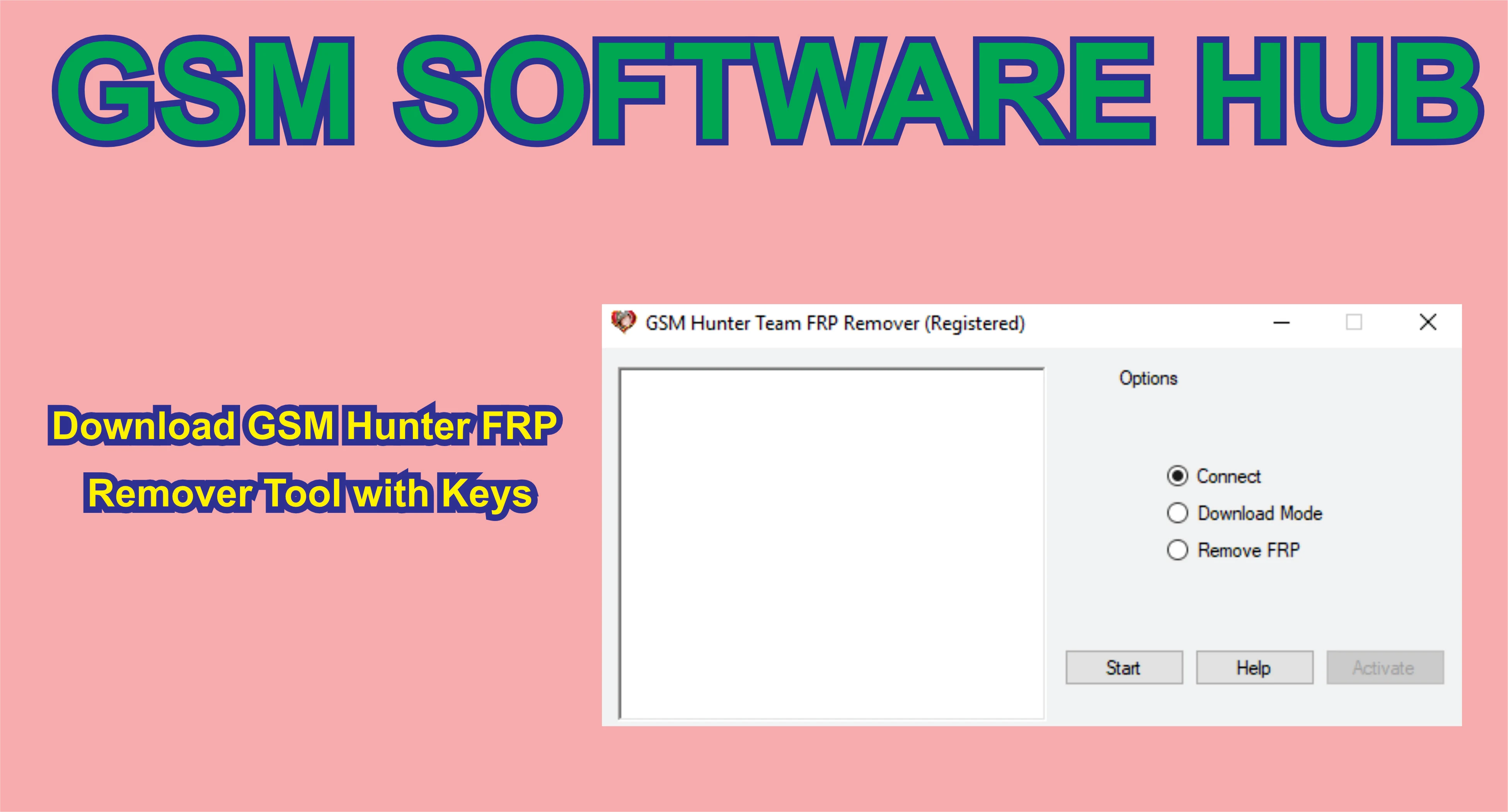
What is the GSM Hunter FRP Remover Tool?
The GSM Hunter FRP Remover Tool is a powerful software designed to help Android users remove or bypass the Factory Reset Protection (FRP) lock on their devices. FRP is a security feature introduced by Google to protect phones in case of theft or loss. However, it can sometimes become a hassle when users forget their login details. The GSM Hunter tool addresses this issue, providing a fast and reliable way to unlock devices. This tool is compatible with various Android devices, making it a go-to solution for many users and technicians.
| Info | Details |
|---|---|
| Tool Name | GSM Hunter FRP Tool |
| Version | (Latest Version) |
| Tool Size | 45 MB |
| Password | Free |
| File Hosting By | GSM Software Hub |
| Uploaded By | MS |
Key Features
- Wide Device Compatibility: The GSM Hunter FRP Remover Tool supports a broad range of Android devices, including popular brands like Samsung, Huawei, Xiaomi, and others.
- Easy-to-Use Interface: The tool comes with a user-friendly interface, making it easy for both beginners and experts to navigate and use the tool effectively.
- Fast FRP Unlocking: It offers a fast and efficient way to bypass the FRP lock, allowing users to regain access to their devices in just a few minutes.
- Free to Download: One of the best aspects of this tool is that it is free to download and use, making it accessible to a large user base.
- Frequent Updates: The tool receives regular updates to ensure compatibility with the latest Android versions and security patches.
- Supports Multiple Modes: It offers different modes for unlocking depending on the device model and Android version, ensuring versatility and effectiveness.
How to Use the GSM Hunter FRP Remover Tool
Using the GSM Hunter FRP Remover Tool is straightforward. Follow the steps below to successfully bypass the FRP lock:
- Download the Tool: First, download the GSM Hunter FRP Remover Tool from a reliable source. Ensure you are downloading the latest version to benefit from updated features.
- Install the Tool: After downloading, install the tool on your computer. The installation process is simple and does not require advanced technical knowledge.
- Connect Your Device: Once installed, connect your Android device to the computer via a USB cable. Ensure USB Debugging is enabled on your phone.
- Launch the Tool: Open the GSM Hunter FRP Remover Tool on your computer. Select the appropriate device model and FRP bypass mode.
- Start the Process: Click on the 'Start' or 'Unlock' button to begin the FRP removal process. The tool will automatically detect your device and start unlocking it.
- Wait for Completion: The process usually takes a few minutes. Once the FRP is successfully removed, you will receive a notification, and your device will reboot.
Conclusion
The GSM Hunter FRP Remover Tool with Keys is an essential utility for Android users who need to bypass the FRP lock on their devices. With its user-friendly interface, wide compatibility, and fast performance, this tool stands out as a reliable solution for unlocking devices. Whether you are a technician or an everyday user, this tool can save you time and effort by providing a quick solution to FRP lock issues. Download the tool today to regain access to your locked Android device.
Download Link
Facebook Link
Telegram Link
WhatsApp Link

.jpg)



.webp)
0 Comments