The MSM Download Tool 2024 is the latest iteration of a widely-used flashing tool that helps users install stock firmware on Oppo and Vivo devices. If your smartphone is stuck in a boot loop or bricked after a failed update, this tool can restore it to its factory condition. In this article, we'll dive into what the MSM Download Tool is, its key features, supported devices, and how to download and use it efficiently.
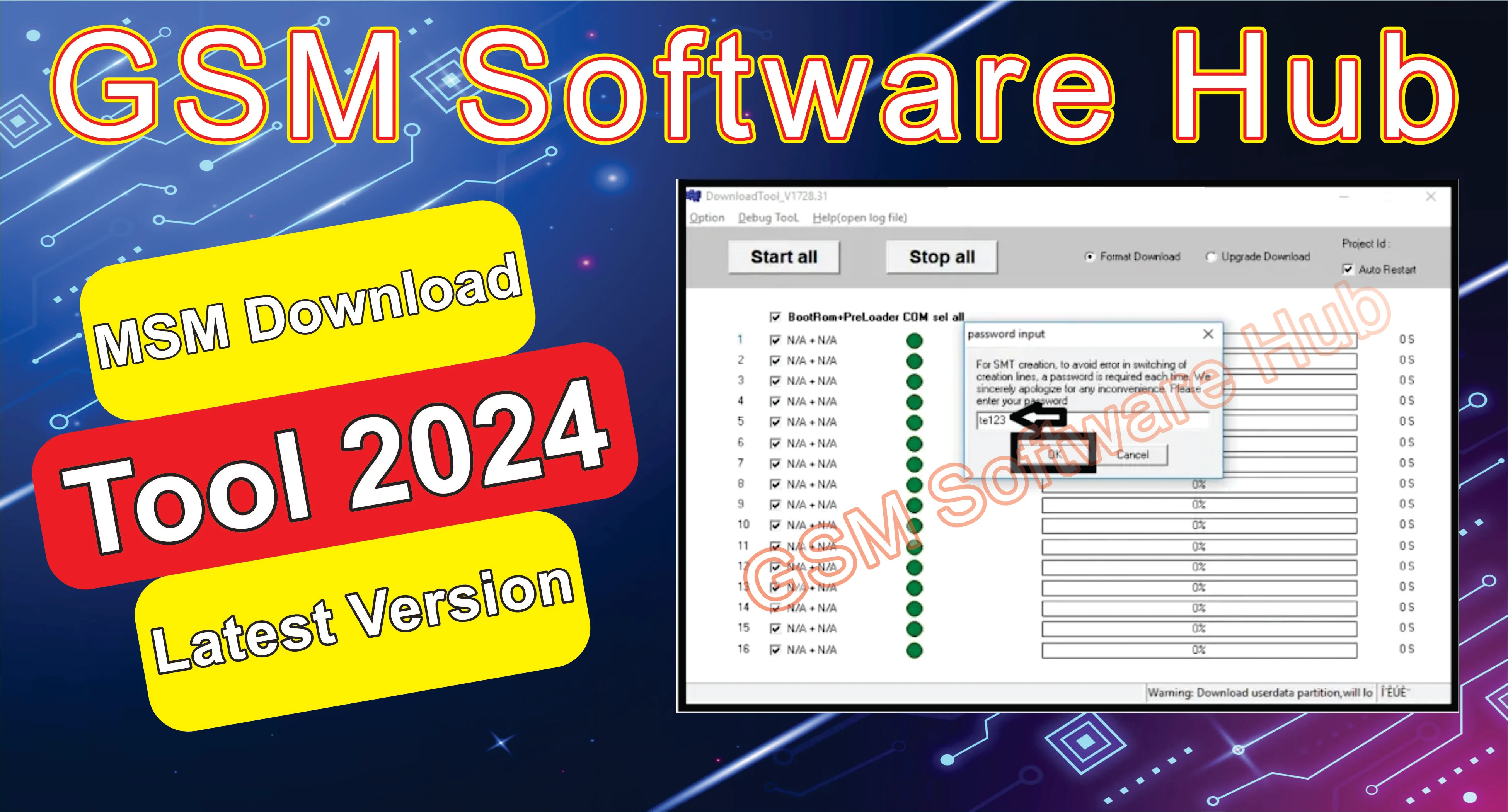
What is MSM Download Tool 2024?
The MSM Download Tool 2024 is a flashing utility designed for Oppo and Vivo smartphones. It allows users to flash the stock firmware on their devices, which can fix various issues such as software bugs, boot loops, bricking, or operating system corruption. The tool is commonly used by technicians, but with proper guidance, general users can also use it to recover their devices. This version is updated to support the latest models and ensures better compatibility and reliability compared to previous versions. MSM Download Tool requires a Windows PC, and it's essential for anyone looking to reset or recover their smartphone to its original state.
Social Media Link
Key Features of MSM Download Tool 2024
- Firmware Flashing: Allows flashing of stock firmware on Oppo and Vivo devices, which is ideal for fixing issues like boot loops, crashes, or bricking.
- Unbricking Phones: If your phone is stuck or bricked, the tool can restore the device to its default factory state.
- Easy User Interface: MSM Download Tool 2024 offers a straightforward and easy-to-use interface, making it accessible even for non-technical users.
- Multiple Device Support: It supports a wide range of Oppo and Vivo devices, including the latest models released in 2024.
- Password-Free Tool: The latest version is available without any password, making it simpler for users to download and use without extra hassle.
- Firmware Verification: It checks the firmware before flashing to ensure compatibility with the device, reducing the risk of failed flashes.
- Backup and Restore: The tool also has backup and restore functionalities, allowing users to save their data before flashing.
Supported Devices
The MSM Download Tool 2024 supports a wide variety of Oppo and Vivo devices. Here is a list of supported devices:
- Oppo F1s
- Oppo F9
- Oppo F11
- Oppo A3s
- Oppo Reno Series
- Oppo A12
- Oppo A15
- Oppo A53
- Vivo Y12
- Vivo Y15
- Vivo Y20
- Vivo V11
- Vivo V15
- Vivo S1
- Vivo Y30
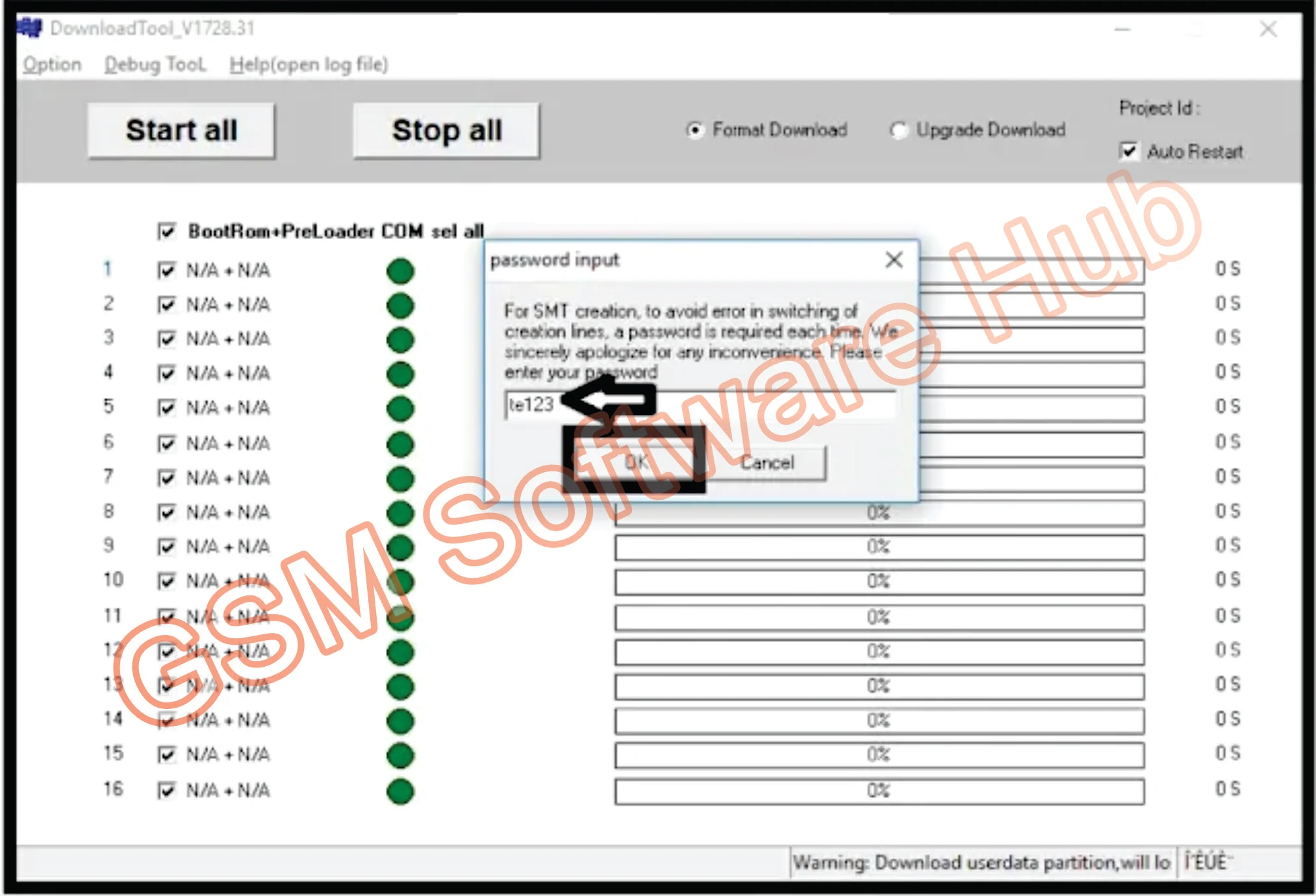.jpg)
How to Download MSM Download Tool 2024
Downloading the MSM Download Tool 2024 is straightforward. Follow these steps to get the latest version for free:
- Visit a Trusted Source: Always download the tool from a reliable website to avoid malware or fake tools.
- Locate the Download Link: Look for the latest version of MSM Download Tool 2024 on the website.
- Download the ZIP File: Click on the download link, and the tool will be saved as a ZIP file.
- Extract the Files: Once downloaded, extract the ZIP file using tools like WinRAR or 7-Zip.
- Install the Tool: Run the setup file to install MSM Download Tool on your Windows PC.
How to Use MSM Download Tool 2024
Using the MSM Download Tool is simple. Here's a step-by-step guide:
- Install USB Drivers: Ensure you have installed the latest Oppo or Vivo USB drivers for your device on your PC.
- Run the Tool: Launch the MSM Download Tool from the extracted folder.
- Load the Firmware: In the tool, click on the “Load” button to load the stock firmware you want to flash.
- Enter Download Mode: Power off your device and connect it to your PC in download mode (usually by pressing Volume Up + Power button).
- Flash the Firmware: Once your phone is connected, click “Start” in the tool to begin the flashing process.
- Wait for Completion: The process may take a few minutes. Once finished, your phone will reboot, and you’ll have it restored to its factory settings.
Conclusion
The MSM Download Tool 2024 is an essential utility for anyone using Oppo or Vivo devices. With its latest updates, enhanced device support, and user-friendly interface, it simplifies the process of flashing stock firmware. Whether you're facing bricked devices, software errors, or just want a clean reset, this tool offers a reliable solution. Download the MSM Download Tool 2024 today and keep your smartphone in top condition!
Download Link: MEGA
Password: free

.jpg)
![Carlcare IMEI Write Tool v7.20250106 FREE – Best IMEI Repair Tool for TECNO, itel, Infinix [2025 Update]](https://blogger.googleusercontent.com/img/b/R29vZ2xl/AVvXsEiImufsscgQURpXNzlpieSnolPHHn0Lgz8-UlI9vi_zg9CSm0U0a4vWFXx6VQX_ZdtgnuGkNFvtAKg7JW4q_YVgFREWyj1h_GvFIcM9I5fOlMjuu_4xdMzoZM2sTXJKo0yl0cY47SWdYi89mJsJMWN1VfQl3k4no0dmcCL0mbj7eNygQFCHqHQACrF3TkI/w72-h72-p-k-no-nu/Transsion-Carlcare-IMEI-Write-Tool-V7-2025-20250311002345-1024x539.webp)






0 Comments