The Nothing iCheckPro FRP Tool has emerged as an essential utility for unlocking Android devices when users are locked out due to forgotten Google account credentials. The latest version of the tool is packed with advanced features that make FRP (Factory Reset Protection) bypass easy, efficient, and accessible, even for users with minimal technical knowledge. Here’s a complete guide to understanding, downloading, and using the Nothing iCheckPro FRP Tool for unlocking Android devices.
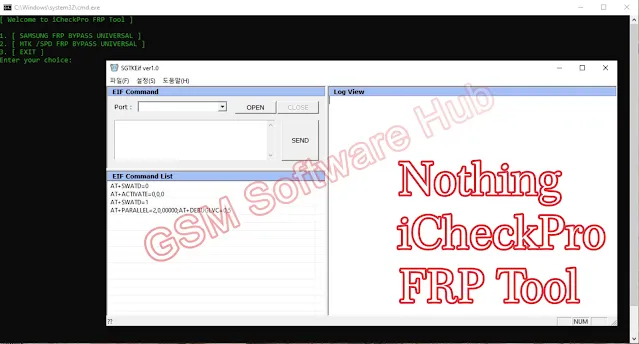
What is Nothing iCheckPro FRP Tool?
The Nothing iCheckPro FRP Tool is a specialized software solution designed to bypass FRP locks on Android devices. FRP is a security feature that prevents unauthorized access to a device after a factory reset unless the user signs in with the previously synced Google account. This tool helps in unlocking FRP-locked devices, enabling access without the Google account credentials. The latest version has been optimized for ease of use and now supports a wide range of Android devices.
Key Features of Nothing iCheckPro FRP Tool
- User-Friendly Interface: The latest version comes with an intuitive and user-friendly interface, making it simple for beginners to bypass FRP locks with just a few clicks.
- One-Click FRP Bypass: The tool enables one-click FRP bypass for Android devices, saving users from lengthy processes and reducing the time required to unlock devices.
- Wide Device Compatibility: Nothing iCheckPro FRP Tool supports a broad spectrum of Android devices, from Samsung and Xiaomi to Huawei and more, making it a versatile option for many users.
- Offline Use: The tool can be used offline, allowing users to bypass FRP locks without needing a stable internet connection.
- Free and Secure Download: Nothing iCheckPro FRP Tool is available for free download and is entirely secure to use.
- Regular Updates: With regular updates, the tool remains compatible with the latest Android versions, ensuring continuous support for new devices.
Supported Devices
- Samsung
- Xiaomi
- Huawei
- Oppo
- Vivo
- Motorola
- LG
- Sony
- Asus
- Realme
- Nokia
- ZTE
- Tecno
- Infinix
- Lenovo
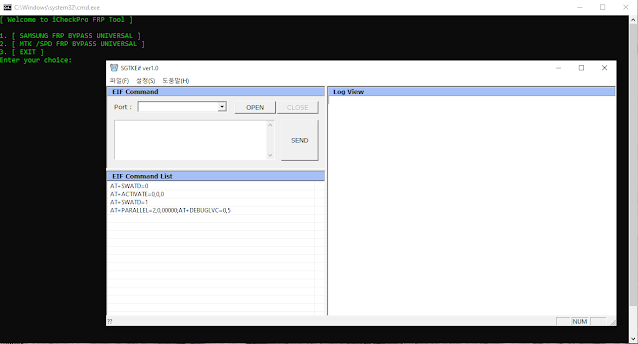
How to Download the Nothing iCheckPro FRP Tool
Downloading the Nothing iCheckPro FRP Tool is simple. Follow these steps:
- Visit the Official Website: The tool can be downloaded from its official website or trusted third-party sites.
- Locate the Latest Version: Look for the latest version of the tool to ensure you have the most recent updates and device support.
- Click Download: Click on the download button to start the download. Once downloaded, locate the file in your device’s download folder.
- Extract the File: Use file extraction software like WinRAR or 7-Zip to extract the downloaded ZIP file.
How to Use Nothing iCheckPro FRP Tool
- Install the Tool: Open the extracted folder and double-click on the setup file to install the Nothing iCheckPro FRP Tool.
- Connect Device: Using a USB cable, connect your FRP-locked Android device to your computer.
- Launch the Tool: Open the tool and wait for it to detect your device automatically.
- Select FRP Bypass: From the main interface, choose the ‘FRP Bypass’ option.
- Complete Bypass: Follow the on-screen instructions to complete the FRP bypass process.
- Reboot Device: Once the bypass is complete, reboot your device, and it should be unlocked without needing the previous Google account.
Conclusion
The Nothing iCheckPro FRP Tool provides a simple, effective, and free solution for bypassing FRP locks on Android devices. With support for multiple brands, a user-friendly interface, and regular updates, it has quickly become a go-to option for unlocking FRP-locked Android devices. Whether you’re tech-savvy or a beginner, the Nothing iCheckPro FRP Tool offers a reliable and accessible solution for recovering access to your Android device. Download the latest version today and regain control of your locked device effortlessly.
Download Link: Click Here
Password: gsmsoftwarehub.com

.jpg)
![Carlcare IMEI Write Tool v7.20250106 FREE – Best IMEI Repair Tool for TECNO, itel, Infinix [2025 Update]](https://blogger.googleusercontent.com/img/b/R29vZ2xl/AVvXsEiImufsscgQURpXNzlpieSnolPHHn0Lgz8-UlI9vi_zg9CSm0U0a4vWFXx6VQX_ZdtgnuGkNFvtAKg7JW4q_YVgFREWyj1h_GvFIcM9I5fOlMjuu_4xdMzoZM2sTXJKo0yl0cY47SWdYi89mJsJMWN1VfQl3k4no0dmcCL0mbj7eNygQFCHqHQACrF3TkI/w72-h72-p-k-no-nu/Transsion-Carlcare-IMEI-Write-Tool-V7-2025-20250311002345-1024x539.webp)






0 Comments