If you're looking for a reliable tool to flash firmware on Qualcomm-powered devices, the QFIL Tool V2.0.3.5 is a must-have utility. Whether you need to resolve bricked phones, upgrade software, or simply restore your device to its original state, QFIL (Qualcomm Flash Image Loader) is widely trusted for its seamless functionality. In this article, we’ll cover everything you need to know about QFIL Tool V2.0.3.5, including its features, supported devices, how to download, and how to use the tool effectively.
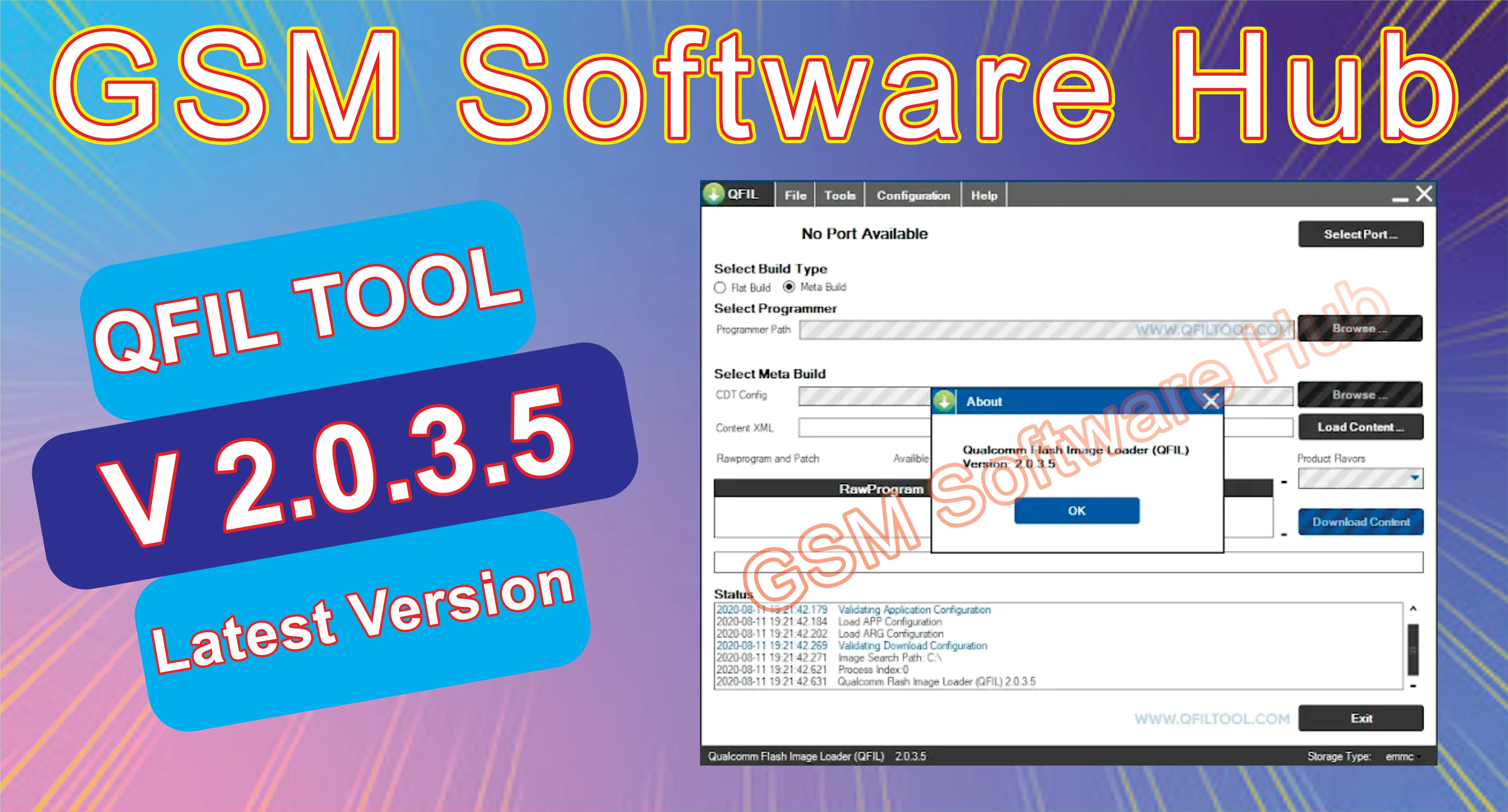
What is QFIL Tool V2.0.3.5?
QFIL Tool V2.0.3.5 is a software utility designed specifically for flashing firmware on Qualcomm-powered Android devices. It enables users to download and install stock ROMs, unbrick devices, and resolve software-related issues. The tool is a part of the QPST (Qualcomm Product Support Tool) suite, but it functions independently and offers a more streamlined interface, making it easier to use for both novices and experts. With this tool, you can directly load firmware files onto your device, including those in .mbn and .xml formats. It also supports fast flashing and offers detailed logs to help you diagnose and troubleshoot potential issues during the flashing process.
Social Media Link
Key Features of QFIL Tool V2.0.3.5
- Easy-to-use Interface: The user-friendly design makes it simple for anyone to flash their Qualcomm-powered devices with minimal effort.
- High Compatibility: The tool supports a wide range of Qualcomm chipsets and works with multiple Android devices, including smartphones and tablets.
- Flashing of Stock Firmware: QFIL allows you to restore the device to its original state by flashing stock ROMs.
- Unbricking Devices: It helps to unbrick devices that may have become unusable due to software malfunctions or incorrect firmware installation.
- Live Debugging and Logs: The tool generates detailed logs that can help identify and fix errors during the flashing process.
- Supports .mbn and .xml Files: QFIL can flash firmware files that come in .mbn and .xml formats, ensuring high compatibility with various ROM packages.
Supported Devices
QFIL Tool V2.0.3.5 supports a wide array of Qualcomm-powered Android devices, including smartphones and tablets from the following manufacturers:
- Xiaomi
- Motorola
- OnePlus
- Huawei
- Oppo
- Vivo
- Lenovo
- ZTE
- Asus
- Micromax
- Infinix
- Samsung (Qualcomm variants)
- Nokia (Qualcomm variants)
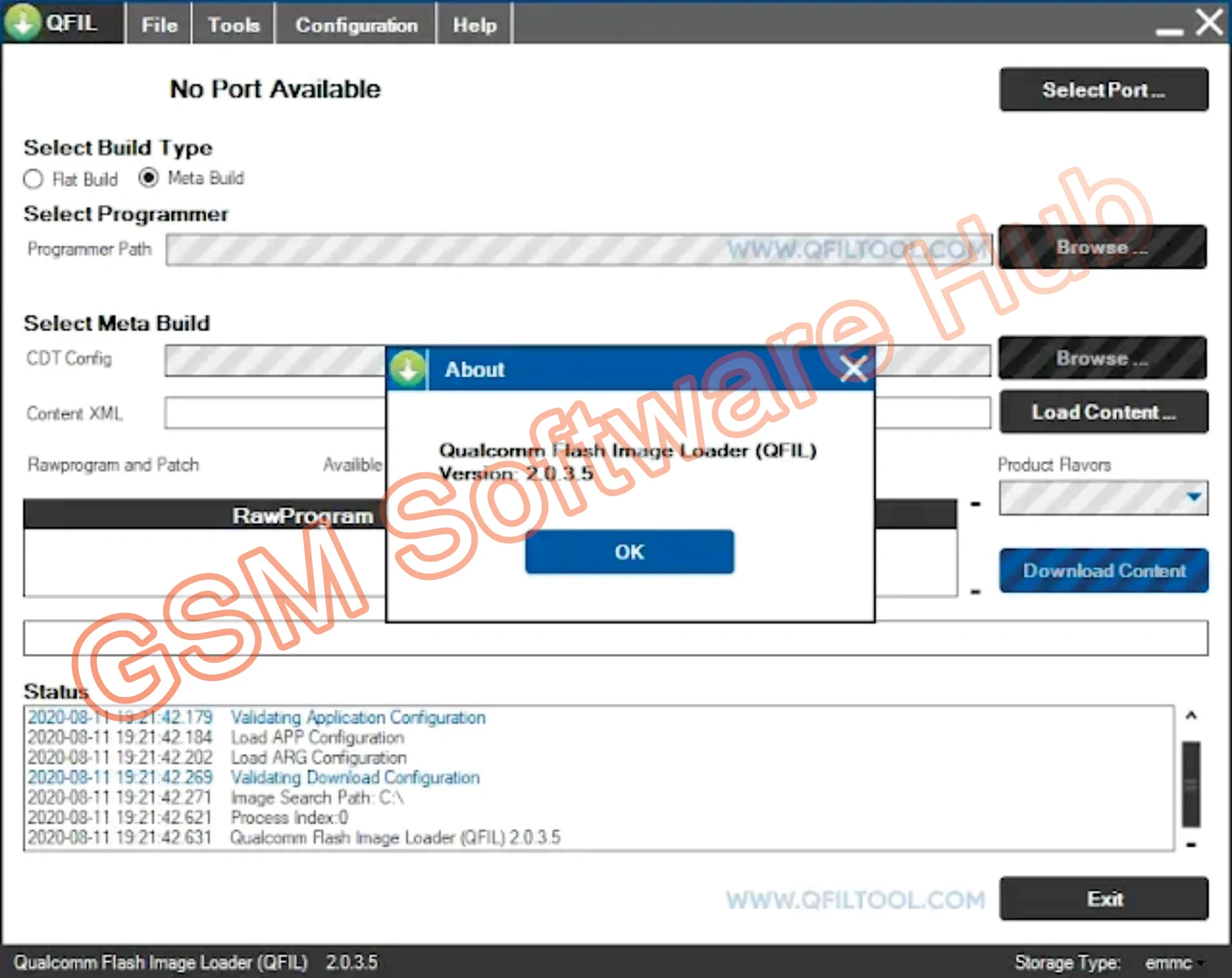.jpg)
How to Download QFIL Tool V2.0.3.5
To download the QFIL Tool V2.0.3.5, follow these steps:
- Go to a trusted source or the official website to get the download link.
- Click on the QFIL Tool V2.0.3.5 Download link.
- After downloading the ZIP file, extract it to your preferred location on your computer.
- You’ll find the setup file in the extracted folder. Double-click to begin the installation process.
- Follow the on-screen instructions to install QFIL Tool on your Windows PC.
How to Use QFIL Tool V2.0.3.5
Here’s a simple step-by-step guide on how to use the QFIL Tool V2.0.3.5:
- Install USB Drivers: Ensure the Qualcomm USB drivers are installed on your PC.
- Connect Your Device: Use a USB cable to connect your Qualcomm-powered Android device to your PC. Ensure the device is in Download Mode or EDL Mode.
- Open QFIL Tool: Launch the QFIL tool from the installation directory.
- Load Firmware: In the QFIL interface, click on the Browse button to load the firmware file (.mbn or .xml) that you’ve downloaded for your device.
- Start Flashing: After loading the firmware, click on the Download button to begin the flashing process.
- Wait for Completion: The process may take a few minutes. Once it’s complete, your device will reboot automatically.
Conclusion
The QFIL Tool V2.0.3.5 is an essential utility for anyone looking to flash stock firmware, unbrick their device, or fix software issues on Qualcomm-powered Android devices. With its easy-to-use interface, wide device support, and powerful features, it’s a go-to solution for both beginners and experts. Be sure to download it from a reputable source, and follow the correct flashing procedures to ensure a smooth and successful process.
For Download: Click Here
Password: free
Password: free

.jpg)
![Carlcare IMEI Write Tool v7.20250106 FREE – Best IMEI Repair Tool for TECNO, itel, Infinix [2025 Update]](https://blogger.googleusercontent.com/img/b/R29vZ2xl/AVvXsEiImufsscgQURpXNzlpieSnolPHHn0Lgz8-UlI9vi_zg9CSm0U0a4vWFXx6VQX_ZdtgnuGkNFvtAKg7JW4q_YVgFREWyj1h_GvFIcM9I5fOlMjuu_4xdMzoZM2sTXJKo0yl0cY47SWdYi89mJsJMWN1VfQl3k4no0dmcCL0mbj7eNygQFCHqHQACrF3TkI/w72-h72-p-k-no-nu/Transsion-Carlcare-IMEI-Write-Tool-V7-2025-20250311002345-1024x539.webp)






0 Comments