The Redmi 9A is a popular budget smartphone known for its affordability and decent performance. However, like many smartphones, it may encounter issues related to the IMEI (International Mobile Equipment Identity) number, such as a corrupted or lost IMEI. When the IMEI is missing or invalid, the device can lose its ability to connect to mobile networks. Fortunately, this problem can be solved using an IMEI repair tool, often referred to as an "unlock tool."
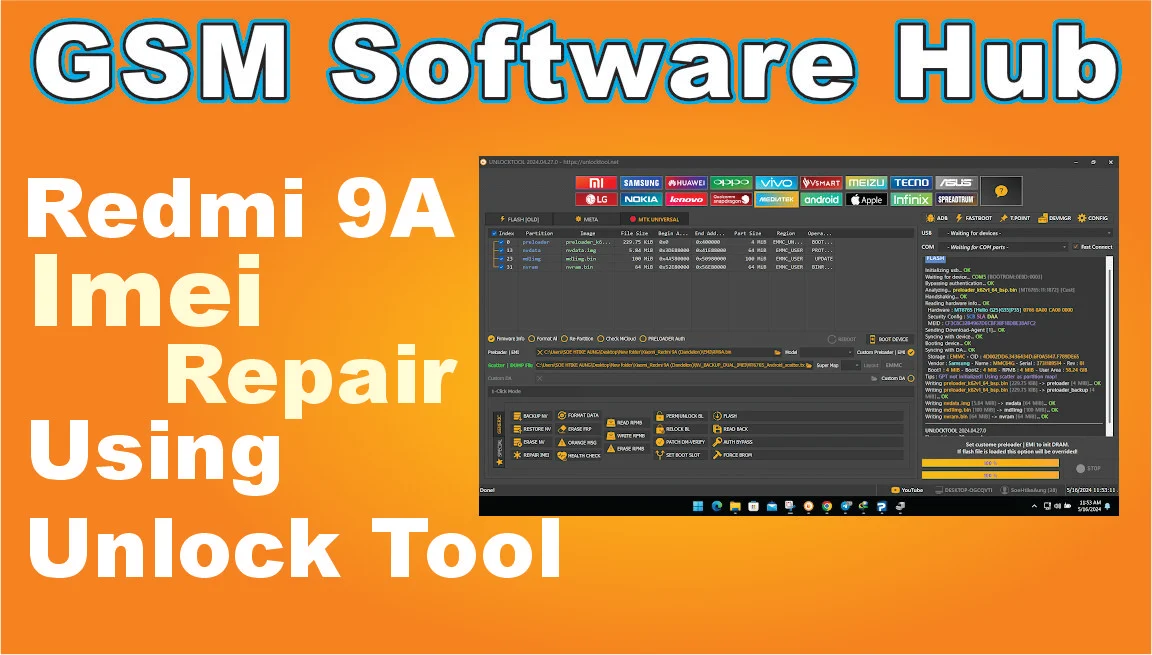
Key Features of Unlock Tool
- IMEI Repair: The primary function of the tool is to restore the correct IMEI on the Redmi 9A. This ensures that the device can connect to mobile networks and function normally.
- User-friendly Interface: Many tools are designed with a simple interface that makes the repair process straightforward, even for users without technical knowledge.
- Compatibility: The unlock tool is compatible with a wide range of Redmi devices, including the Redmi 9A. It often supports various Android versions and chipset types, such as MediaTek, which is used in the Redmi 9A.
- Flash and Root Options: Some advanced tools offer additional features like flashing new firmware or rooting the device, which can be helpful if you need to install custom ROMs or further optimize the phone's performance.
- Backup and Restore: Many IMEI repair tools come with built-in backup and restore options to ensure that data loss is minimized during the repair process. This is especially important for users who need to safeguard their personal information.
- Multi-Language Support: Some unlock tools provide language options, making it easier for users from different regions to operate the tool effectively.
| Info | Details |
|---|---|
| Tool Name | Redmi 9A |
| Version | (Latest Version) |
| Tool Size | 180 MB |
| Password | SHA |
| File Hosting By | GSM Software Hub |
| Uploaded By | MS |
How to Use the Unlock Tool for IMEI Repair
- Download the Tool: First, download a reputable unlock tool that supports IMEI repair for the Redmi 9A. Ensure that the tool is compatible with your version of Android.
- Install Necessary Drivers: To successfully connect your Redmi 9A to the tool, you’ll need to install the appropriate USB drivers. These drivers help the tool communicate with your phone.
- Enable Developer Mode: On your Redmi 9A, go to Settings > About Phone and tap on the MIUI Version multiple times to enable Developer Mode. Then, enable USB Debugging by going to Developer Options.
- Connect the Device: Use a USB cable to connect your Redmi 9A to the computer. Ensure that your computer recognizes the device.
- Open the Unlock Tool: Once connected, open the unlock tool and select the IMEI repair option. You may need to input the original IMEI number, which is usually found on the device’s packaging or under the battery.
- Repair IMEI: Follow the tool's on-screen instructions to repair the IMEI. The process typically involves a few simple steps and takes just a few minutes.
- Reboot the Device: After completing the repair, reboot your Redmi 9A. The new or repaired IMEI should now be reflected, and the device should be able to connect to mobile networks again.
Conclusion
IMEI issues can disrupt the usability of a smartphone, but with the right unlock tool, the Redmi 9A’s IMEI can be easily repaired. These tools are designed to be user-friendly, offer comprehensive functionality, and ensure that your device is back to working order quickly. Always use reliable software to avoid potential risks, and ensure that you back up important data before starting the repair process. By following the proper steps, you can resolve IMEI problems efficiently and restore full functionality to your Redmi 9A.

.jpg)

![Carlcare IMEI Write Tool v7.20250106 FREE – Best IMEI Repair Tool for TECNO, itel, Infinix [2025 Update]](https://blogger.googleusercontent.com/img/b/R29vZ2xl/AVvXsEiImufsscgQURpXNzlpieSnolPHHn0Lgz8-UlI9vi_zg9CSm0U0a4vWFXx6VQX_ZdtgnuGkNFvtAKg7JW4q_YVgFREWyj1h_GvFIcM9I5fOlMjuu_4xdMzoZM2sTXJKo0yl0cY47SWdYi89mJsJMWN1VfQl3k4no0dmcCL0mbj7eNygQFCHqHQACrF3TkI/w72-h72-p-k-no-nu/Transsion-Carlcare-IMEI-Write-Tool-V7-2025-20250311002345-1024x539.webp)





0 Comments