Unlocking the bootloader on your Tecno smartphone opens up a world of possibilities. It allows users to install custom ROMs, root the device, or make advanced modifications to the system. However, many Tecno devices come with a locked bootloader by default, limiting what users can do. Fortunately, with the Tecno Bootloader Unlock Files, you can easily bypass these restrictions and unlock the bootloader on a wide range of Tecno devices.
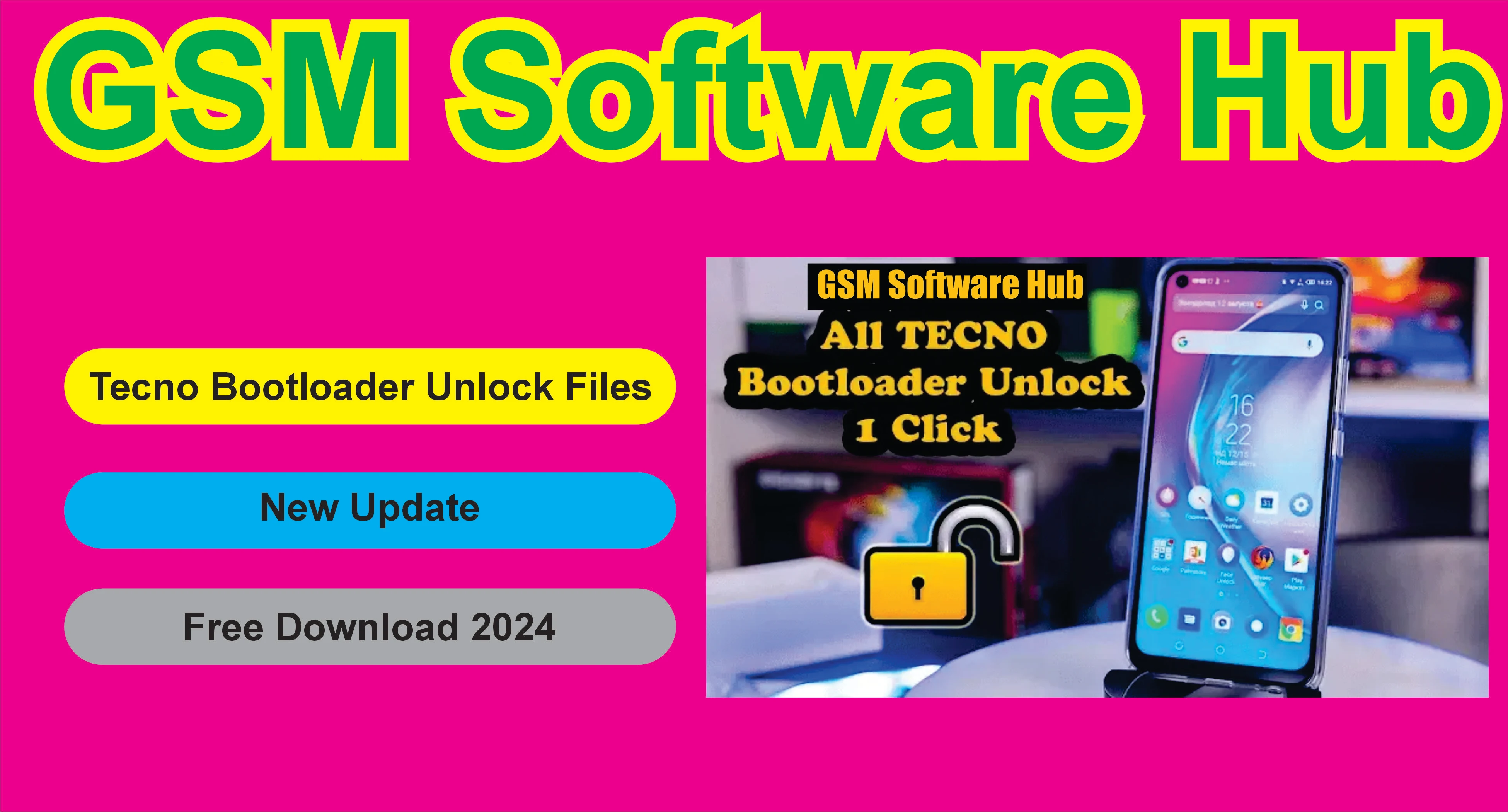
What is Bootloader Unlocking?
The bootloader is a piece of code that runs before the operating system, controlling which OS is allowed to boot on the device. A locked bootloader restricts access to certain functionalities, like installing custom firmware or rooting your phone. Unlocking the bootloader allows more freedom to customize and control the device but can void the warranty and sometimes affect device security.
Social Media Link
Key Features of Tecno Bootloader Unlock Files (2024 Update)
- Supports Multiple Tecno Devices: The latest update of the Tecno Bootloader Unlock Files includes support for a broad range of Tecno smartphones, covering both older and newer models. This ensures compatibility with the latest devices released in 2024.
- Official Unlock Method: The unlock files are provided using an official method, reducing the risk of errors during the unlocking process. This also ensures that the process is as safe and efficient as possible, avoiding any potential bricking or issues with your Tecno smartphone.
- Free to Download: One of the best aspects of the Tecno Bootloader Unlock Files is that they are completely free to download and use. There are no hidden fees or activation requirements, making it accessible to all users who wish to unlock their device.
- Easy-to-Use Process: The files come with simple instructions that guide you through the bootloader unlocking process. Even if you're new to bootloader unlocking, the easy-to-follow guide ensures that you can unlock your Tecno device without requiring advanced technical knowledge.
- Custom ROM Compatibility: Once the bootloader is unlocked, users can flash custom ROMs to enhance their Tecno devices. This allows for deeper customization, enhanced performance, and even access to features not available in the stock firmware.
- Fastboot and ADB Integration: The unlock files work in tandem with ADB (Android Debug Bridge) and Fastboot, ensuring that the unlocking process is smooth and fast. These tools are widely used in the Android ecosystem for device modifications.
How to Use Tecno Bootloader Unlock Files
Unlocking the bootloader on a Tecno smartphone using these unlock files is straightforward. Here’s a step-by-step guide:
- Download the Unlock Files: The first step is to download the Tecno Bootloader Unlock Files (instructions provided below).
- Install ADB and Fastboot: Ensure that you have ADB and Fastboot installed on your computer. These are essential tools for communicating with your device from your PC.
- Enable USB Debugging: On your Tecno device, go to Settings > About Phone, and tap the build number multiple times to enable developer options. Then, go to Developer Options and turn on USB Debugging and OEM Unlocking.
- Connect Your Device: Connect your Tecno smartphone to your computer using a USB cable. Ensure that your computer recognizes the device.
- Boot into Fastboot Mode: You will need to boot your device into Fastboot Mode. This is typically done by turning off your phone and then pressing and holding the Volume Down + Power buttons simultaneously.
- Run the Unlock Command: Open a command prompt or terminal window on your computer, navigate to the folder where ADB and Fastboot are installed, and enter the following command.
- Confirm Bootloader Unlocking: Your phone will display a prompt asking if you want to unlock the bootloader. Use the volume buttons to select “Yes,” and then press the power button to confirm.
- Reboot Your Device: After the bootloader is unlocked, your device will automatically reboot. You now have an unlocked bootloader, allowing you to install custom ROMs, root the device, or make further modifications.
Supported Tecno Devices
The Tecno Bootloader Unlock Files support a wide range of Tecno smartphones, including:
- Tecno Camon Series: Camon 17, Camon 18, Camon 19, and other Camon models.
- Tecno Spark Series: Spark 7, Spark 8, Spark 9, and newer models.
- Tecno Pova Series: Pova 2, Pova 3, and Pova Neo series.
- Tecno Phantom Series: Phantom X, Phantom X2, and other Phantom models.
- Other Tecno Devices: The tool is compatible with many other Tecno models released between 2020 and 2024.
Always double-check your device model to ensure compatibility before proceeding with the unlocking process.
How to Download Tecno Bootloader Unlock Files for Free
Downloading the Tecno Bootloader Unlock Files is quick and easy. Follow these simple steps to get started:
- Visit a Trusted Source: Make sure to download the files from a trusted and reputable website, such as mobile repair forums or official developer websites. This ensures you avoid any malware or corrupted files.
- Download the Latest Version: Once you’ve located the unlock files, download the latest version compatible with your Tecno device. The file size is generally small and should not take long to download.
- Extract the Files: After downloading the files, extract them to a folder on your computer. These will typically include the unlock files along with instructions on how to use them.
- Follow the Instructions: Use the unlock files following the guide provided above to unlock your device’s bootloader.
Conclusion
The Tecno Bootloader Unlock Files offer a reliable and efficient solution for users looking to unlock the bootloader on their Tecno smartphones. Whether you're aiming to install custom ROMs, root your device, or simply explore more customization options, unlocking your bootloader is the first step. With its wide device support, ease of use, and the fact that it's completely free, this tool is a must-have for any Tecno user looking to take full control of their device.
SEO Keywords: Tecno bootloader unlock, Tecno unlock tool, bootloader unlock Tecno Camon, Tecno FRP bypass, unlock Tecno devices 2024, Tecno bootloader unlock files free download, bootloader unlock Tecno Pova.
Download Link: Click Here
Password: free

.jpg)

![Carlcare IMEI Write Tool v7.20250106 FREE – Best IMEI Repair Tool for TECNO, itel, Infinix [2025 Update]](https://blogger.googleusercontent.com/img/b/R29vZ2xl/AVvXsEiImufsscgQURpXNzlpieSnolPHHn0Lgz8-UlI9vi_zg9CSm0U0a4vWFXx6VQX_ZdtgnuGkNFvtAKg7JW4q_YVgFREWyj1h_GvFIcM9I5fOlMjuu_4xdMzoZM2sTXJKo0yl0cY47SWdYi89mJsJMWN1VfQl3k4no0dmcCL0mbj7eNygQFCHqHQACrF3TkI/w72-h72-p-k-no-nu/Transsion-Carlcare-IMEI-Write-Tool-V7-2025-20250311002345-1024x539.webp)





0 Comments