The security features in modern Android smartphones, particularly Samsung devices, are designed to protect user data, but they can also become an obstacle for users and technicians who need to bypass specific locks like MDM, FRP, or custom restrictions. The Titan Bypass Tool A12+ is a highly effective utility designed to bypass security locks, offering support for Samsung devices running Android 12 and later. It provides an easy and reliable way for mobile repair professionals and DIY enthusiasts to unlock and regain access to their devices.

What is Titan Bypass Tool A12+?
The Titan Bypass Tool A12+ is a Windows-based software utility that helps users bypass various types of locks and restrictions on Android devices, particularly Samsung smartphones running Android 12 and above. This tool is particularly useful for bypassing Mobile Device Management (MDM) locks, Factory Reset Protection (FRP) locks, and other types of IT-admin-imposed restrictions.
Social Media Link
Key Features of Titan Bypass Tool A12+
- MDM Bypass: MDM (Mobile Device Management) is often used in corporate or school-issued devices to limit the user’s ability to modify settings or access specific apps. The Titan Bypass Tool easily removes these restrictions, granting full control over the device.
- FRP Bypass: Factory Reset Protection (FRP) can be a hassle after a factory reset if the Google account credentials are forgotten. This tool efficiently bypasses FRP on Samsung devices, especially those running Android 12+.
- User-Friendly Interface: The tool is designed with a simple and straightforward interface, making it easy for both professional technicians and regular users to navigate and use.
- Fast Unlocking Process: The tool promises quick results, unlocking devices within minutes without needing complex procedures.
- Wide Range of Support: The Titan Bypass Tool A12+ supports a variety of Samsung devices, including older models and the latest flagships.
- No Activation Required: Unlike many paid or subscription-based tools, the Titan Bypass Tool is available for free, and no activation or special license is required.
How to Use Titan Bypass Tool A12+
Using the Titan Bypass Tool A12+ is a simple process that can be done by following a few easy steps. Below is a detailed guide on how to use it:
- Download the Tool: Start by downloading the latest version of the Titan Bypass Tool A12+ from a trusted source (download instructions below).
- Install the Tool: Once downloaded, extract the zip file and install the software on your Windows PC. Ensure that all necessary drivers for your Samsung device are installed (you may need to install Samsung USB drivers).
- Enable USB Debugging on the Device: Go to Settings > Developer Options on your Samsung device. If Developer Options is not visible, go to About Phone and tap the Build Number multiple times until the Developer Options menu is unlocked. Enable USB Debugging and OEM Unlock if available.
- Connect Your Device: Use a USB cable to connect your Samsung device to your computer. The tool should recognize the device automatically.
- Open the Titan Bypass Tool: Launch the Titan Bypass Tool A12+ on your computer.
- Select the Desired Operation: The tool will provide you with different options, such as MDM Bypass, FRP Bypass, or other bypass options. Select the operation that suits your need.
- Follow the On-Screen Instructions: The tool will guide you through the process. Follow the prompts and wait for the bypass operation to complete.
- Reboot Your Device: Once the process is finished, reboot your device. It should now be unlocked and free from MDM or FRP restrictions.
Supported Devices
The Titan Bypass Tool A12+ is primarily designed for Samsung devices running Android 12 and above. It supports a variety of Samsung models, including:
- Samsung Galaxy S Series: Galaxy S21, S21+, S21 Ultra, Galaxy S20, and other models.
- Samsung Galaxy A Series: A12, A32, A52, A72, and other popular A-series models.
- Samsung Galaxy Note Series: Note 20, Note 10, and other models.
- Samsung Galaxy M Series: M12, M32, M52, and more.
Before using the tool, make sure your device is compatible and running the supported version of Android.
How to Download Titan Bypass Tool A12+ for Free
Downloading the Titan Bypass Tool A12+ is quick and easy. Follow the steps below to download the tool for free:
- Visit a Trusted Source: Ensure that you download the tool from a reliable source, such as mobile forums or official developer websites, to avoid malware or corrupted files.
- Download the Tool: Locate the download link for the Titan Bypass Tool A12+ and click to start downloading the zip file. The file size is typically small, so it should download quickly.
- Extract the File: Once downloaded, extract the contents of the zip file to a folder on your computer using software like WinRAR or 7-Zip.
- Install the Tool: Run the installation file and follow the on-screen instructions to complete the installation process.
- Start Using the Tool: After installation, launch the Titan Bypass Tool A12+ and start unlocking your device.
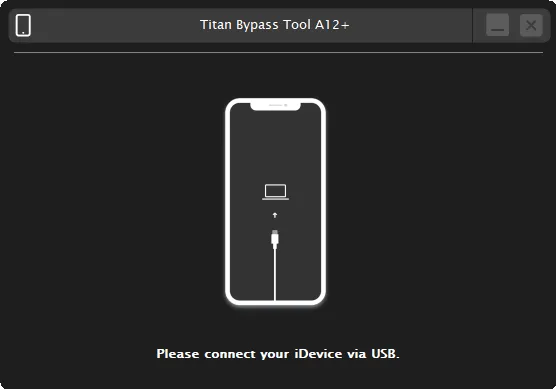
Conclusion
The Titan Bypass Tool A12+ is a powerful and essential tool for anyone looking to bypass MDM or FRP locks on Samsung devices running Android 12 or higher. Its simple interface, fast bypass process, and wide compatibility make it an ideal choice for mobile technicians and regular users alike. Plus, it is available for free with no activation required.
SEO Keywords: Titan Bypass Tool A12+, free download Titan Bypass Tool, MDM bypass Samsung, FRP bypass Samsung, Samsung unlock tool, Titan Bypass Tool for Windows, Android 12 FRP bypass, free Samsung unlock software, Titan Tool latest version.
Download Link: Usersdrive – Mediafire – Drive.Filen – FastuUpLoad – Workupload – Sendcm – TeraBox – 4Shared – Mega – PlayBook

.jpg)

![Carlcare IMEI Write Tool v7.20250106 FREE – Best IMEI Repair Tool for TECNO, itel, Infinix [2025 Update]](https://blogger.googleusercontent.com/img/b/R29vZ2xl/AVvXsEiImufsscgQURpXNzlpieSnolPHHn0Lgz8-UlI9vi_zg9CSm0U0a4vWFXx6VQX_ZdtgnuGkNFvtAKg7JW4q_YVgFREWyj1h_GvFIcM9I5fOlMjuu_4xdMzoZM2sTXJKo0yl0cY47SWdYi89mJsJMWN1VfQl3k4no0dmcCL0mbj7eNygQFCHqHQACrF3TkI/w72-h72-p-k-no-nu/Transsion-Carlcare-IMEI-Write-Tool-V7-2025-20250311002345-1024x539.webp)





0 Comments