The WHH KG Lock Remover is a specialized tool designed to permanently remove KG (KnoxGuard) locks on a wide range of Android devices. Often found on Samsung devices, KG lock is a security feature that restricts access to certain device functions until the original owner or authorized service provider unlocks it. This tool provides a reliable solution for bypassing or permanently removing KG locks, making it a valuable resource for technicians and advanced users alike.
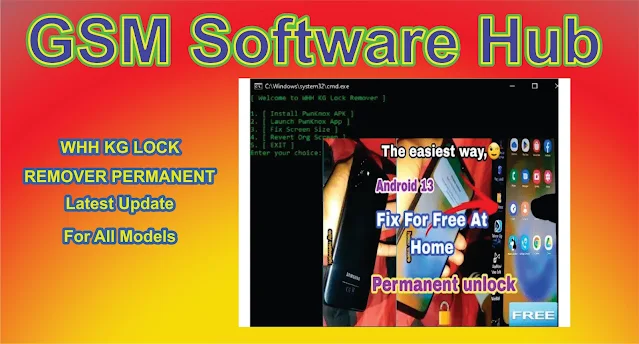
What is WHH KG Lock Remover?
The WHH KG Lock Remover is a powerful utility for removing KG locks from various Android devices, particularly those manufactured by Samsung. KG lock, also known as KnoxGuard, is implemented to prevent unauthorized use by restricting access. When the lock is enabled, users are often unable to access certain device functions without proper authentication. WHH KG Lock Remover effectively bypasses this restriction, allowing users to regain full access to their device.
Social Media Link
Key Features of WHH KG Lock Remover
- Permanent KG Lock Removal: Removes KG lock permanently, allowing full access to the device without the need for ongoing bypass solutions.
- User-Friendly Interface: Simple interface designed for easy navigation, suitable for both beginners and experienced technicians.
- Broad Device Compatibility: Supports a wide range of Android models, particularly Samsung devices that frequently use KG locks.
- Quick and Efficient: Removes KG locks swiftly, minimizing wait time and maximizing productivity for technicians.
- Secure Process: WHH KG Lock Remover follows a secure unlocking process that prevents data loss during the operation.
How to Use WHH KG Lock Remover
Using the WHH KG Lock Remover is straightforward. Follow these steps:
- Download and Install: Download the WHH KG Lock Remover from a reliable source (see download instructions below). Unzip and install it on your Windows computer.
- Enable USB Debugging: Go to Settings > Developer Options on your device and enable USB Debugging.
- Connect Your Device: Use a USB cable to connect the locked device to the computer.
- Launch the Tool: Open WHH KG Lock Remover on your computer. It should automatically detect the connected device.
- Select KG Lock Removal: In the tool’s interface, select the Remove KG Lock option.
- Execute the Command: Click on Start or Execute to begin the process. Wait a few moments as the tool processes the command.
- Reboot Device: After the process completes, restart the device. KG Lock should now be permanently removed, granting full access.
Supported Devices
The WHH KG Lock Remover supports a wide range of Android devices, especially models with KnoxGuard security features. Supported brands and series include:
- Samsung Galaxy Series: Galaxy S series, Note series, A series, and M series.
- Other Android Devices: While primarily designed for Samsung, the tool may support other Android devices that utilize similar locking mechanisms.
How to Download WHH KG Lock Remover
To download WHH KG Lock Remover:
- Visit a Trusted Source: Ensure the download comes from a reliable source to avoid security risks.
- Download and Install: Save the downloaded file, unzip it, and follow the installation instructions.
- Launch and Connect: Open the tool after installation and connect your locked device to get started.
Conclusion
The WHH KG Lock Remover offers a powerful, efficient solution for bypassing KG locks on a variety of Android devices, particularly Samsung models. With a user-friendly interface, quick processing times, and permanent unlocking capabilities, it’s an invaluable tool for technicians and advanced users needing fast and reliable unlocking. Download WHH KG Lock Remover today to regain control over KG-locked devices and enjoy unrestricted access.
SEO Keywords: WHH KG Lock Remover, KG lock removal tool, KnoxGuard unlock, permanent KG lock removal, Samsung lock remover, Android lock bypass tool, download WHH KG Lock Remover
Download Link: Click Here
Password: gsmsoftwarehub.com

.jpg)
![Carlcare IMEI Write Tool v7.20250106 FREE – Best IMEI Repair Tool for TECNO, itel, Infinix [2025 Update]](https://blogger.googleusercontent.com/img/b/R29vZ2xl/AVvXsEiImufsscgQURpXNzlpieSnolPHHn0Lgz8-UlI9vi_zg9CSm0U0a4vWFXx6VQX_ZdtgnuGkNFvtAKg7JW4q_YVgFREWyj1h_GvFIcM9I5fOlMjuu_4xdMzoZM2sTXJKo0yl0cY47SWdYi89mJsJMWN1VfQl3k4no0dmcCL0mbj7eNygQFCHqHQACrF3TkI/w72-h72-p-k-no-nu/Transsion-Carlcare-IMEI-Write-Tool-V7-2025-20250311002345-1024x539.webp)






0 Comments