Hello Screen No Signal Fix for iOS 15 & 16
Intro
The Untethered Bypass Tool for iOS 15 and iOS 16 is an advanced solution that helps iPhone and iPad users bypass the "Hello Screen" activation lock and address the "no signal" issue on locked iOS devices. This tool is particularly valuable for devices that are stuck on the Hello Screen due to an iCloud lock and suffer from connectivity problems postbypass. The latest update includes the ability to change the device’s serial number enhancing usability for a wider range of Apple devices.
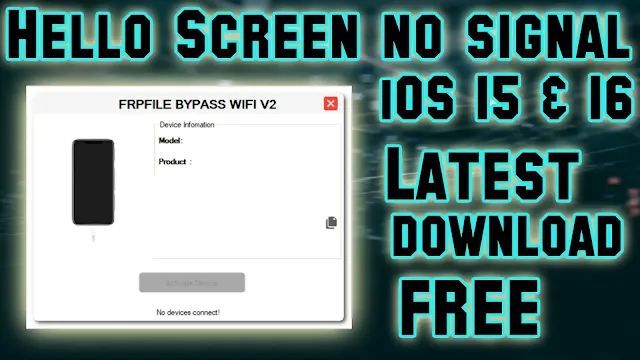
What is the Untethered Bypass Tool?
The Untethered Bypass Tool is a specialized software for bypassing the activation lock on iOS 15 and iOS 16 devices specifically designed to bypass the Hello Screen without requiring a tethered connection. It also fixes the “no signal” problem that can occur after bypassing allowing for better device functionality. Unlike tethered bypasses which require the device to remain connected to a computer this untethered solution enables users to reboot their device without reapplying the bypass.
Download Link: Click Here
Social Media Link
Key Features
- Hello Screen Bypass: Bypasses the iCloud activation lock screen allowing users to access their device without Apple ID credentials.
- Untethered Bypass: Allows the device to stay unlocked even after rebooting making it a more convenient solution.
- Fix for No Signal: Addresses the “no signal” issue that sometimes appears after a bypass restoring connectivity on iOS 15 and iOS 16 devices.
- Serial Number Change: The tool allows users to modify the device’s serial number which can help resolve compatibility and activation issues.
- Support for iOS 15 & 16: Works with the latest versions of iOS including iOS 15 and iOS 16.
- UserFriendly: Designed with an intuitive interface to make the bypass and other operations simple and accessible for all users.
How to Use the Untethered Bypass Tool
- Download and Install: Download the Untethered Bypass Tool from a reputable source and install it on a Mac or Windows computer.
- Connect Your iOS Device: Use a USB cable to connect your iPhone or iPad to your computer.
- Launch the Tool: Open the Untethered Bypass Tool and it should automatically detect the connected device.
- Select Bypass Options: Choose “Hello Screen Bypass” to start the bypass process and enable the "No Signal Fix" if applicable.
- Change Serial Number (Optional): If needed use the serial number change feature to modify the device’s serial number.
- Complete the Bypass: Follow the onscreen instructions to finalize the process. Once complete you can reboot the device without losing access.
- Test Device Connectivity: After bypassing check if the device signal is restored and verify that it remains unlocked even after rebooting.
Supported Devices
- iPhones: Includes models from iPhone 6S up to the latest iPhone models that support iOS 15 and iOS 16.
- iPads: Compatible with various iPad models that are supported on iOS 15 and iOS 16.
Download Details
- File Name: Hello Screen no Signal ios 15&16
- File Size: 32 MB
- Developer: GSM
- Source: Official Website
Conclusion
The Untethered Bypass Tool is a valuable utility for anyone struggling with iCloud activation locks or signal issues on iOS 15 and iOS 16 devices. With its Hello Screen bypass no signal fix and optional serial number change it provides a comprehensive solution for unlocking and restoring functionality. Download the latest version to enjoy seamless and untethered access to your device without the risk of losing connectivity.
Password: frpfile

.jpg)
![Carlcare IMEI Write Tool v7.20250106 FREE – Best IMEI Repair Tool for TECNO, itel, Infinix [2025 Update]](https://blogger.googleusercontent.com/img/b/R29vZ2xl/AVvXsEiImufsscgQURpXNzlpieSnolPHHn0Lgz8-UlI9vi_zg9CSm0U0a4vWFXx6VQX_ZdtgnuGkNFvtAKg7JW4q_YVgFREWyj1h_GvFIcM9I5fOlMjuu_4xdMzoZM2sTXJKo0yl0cY47SWdYi89mJsJMWN1VfQl3k4no0dmcCL0mbj7eNygQFCHqHQACrF3TkI/w72-h72-p-k-no-nu/Transsion-Carlcare-IMEI-Write-Tool-V7-2025-20250311002345-1024x539.webp)






0 Comments