Xiaomi Recovery Sideload V6 | Latest Tool
Xiaomi Recovery Sideload V6 is a versatile tool specifically designed for Xiaomi devices offering advanced features to assist with system recovery firmware updates and sideloading custom ROMs or packages. With the latest version this tool enhances usability and compatibility making it a must-have for Xiaomi users and technicians.
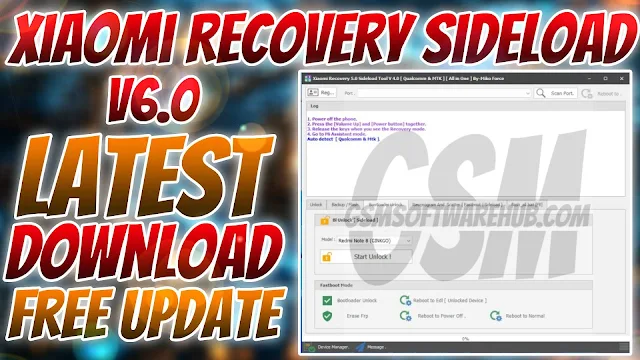 |
| Xiaomi Recovery Sideload V6 |
Key Features Xiaomi Recovery Sideload V6
- Sideload Packages: Flash custom ROMs kernels or recovery images directly from your PC.
- Firmware Update: Install official Xiaomi firmware to fix software issues or upgrade your device.
- Factory Reset Options: Perform a clean wipe of your device to restore it to factory settings.
- Wide Compatibility: Supports a wide range of Xiaomi devices including the latest models.
- Free and Lightweight: Available as a free download with minimal system requirements.
- Download Link: Click Here
How to Use Xiaomi Recovery Sideload V6
- Download and Install: Get the latest version of the tool from a trusted source and install it on your PC.
- Boot into Recovery Mode: Turn off your Xiaomi device and press Volume Up + Power to access recovery mode.
- Enable Sideload Mode: From the recovery menu select the Sideload option.
- Connect to PC: Use a USB cable to connect your Xiaomi device to the computer.
- Launch the Tool: Open Xiaomi Recovery Sideload V6 and select the package or firmware to install.
- Flash the File: Follow the on-screen instructions to sideload the selected package onto your device.
Conclusion
Xiaomi Recovery Sideload V6 is an essential tool for Xiaomi users who want to fix system issues install updates or customize their devices. With its straightforward interface and powerful features it simplifies complex processes making it accessible to all. Download it for free today and take full control of your Xiaomi device recovery and customization.

.jpg)


![Carlcare IMEI Write Tool v7.20250106 FREE – Best IMEI Repair Tool for TECNO, itel, Infinix [2025 Update]](https://blogger.googleusercontent.com/img/b/R29vZ2xl/AVvXsEiImufsscgQURpXNzlpieSnolPHHn0Lgz8-UlI9vi_zg9CSm0U0a4vWFXx6VQX_ZdtgnuGkNFvtAKg7JW4q_YVgFREWyj1h_GvFIcM9I5fOlMjuu_4xdMzoZM2sTXJKo0yl0cY47SWdYi89mJsJMWN1VfQl3k4no0dmcCL0mbj7eNygQFCHqHQACrF3TkI/w72-h72-p-k-no-nu/Transsion-Carlcare-IMEI-Write-Tool-V7-2025-20250311002345-1024x539.webp)

.webp)
.webp)
.webp)
0 Comments